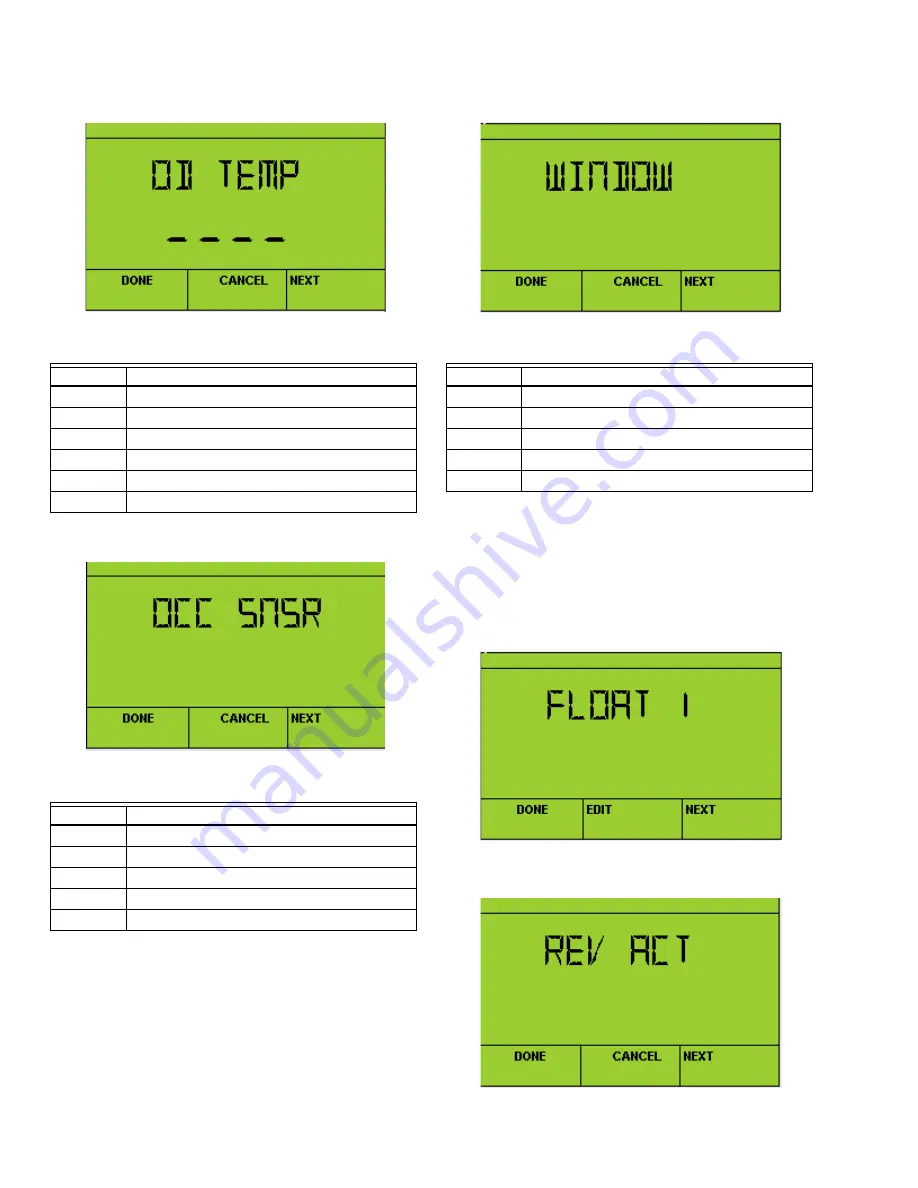
STRYKER VAV ZIO CONFIGURATION
63-2730—01
26
Configure outdoor air sensor [nciLogicalInVav, OdTemp]
Configure occupancy sensor [nciLogicalInVav, OccSensor]
Configure window sensor [nciLogicalInVav, WindowOpen]
CONFIGURE FLOATING
OUPUT1
Parameter Group Name
Configure floating output 1 [nciFloat1, action]
Display
Description
UI 1
universal input 1
UI 2
UI 3
UI 4
SbUS
C7400s Sbus sensor
--
None
Display
Description
UI 1
universal input 1
UI_2
UI 3
UI 4
--
None
Display
Description
UI 1
universal input 1
UI 2
UI 3
UI 4
--
None











































