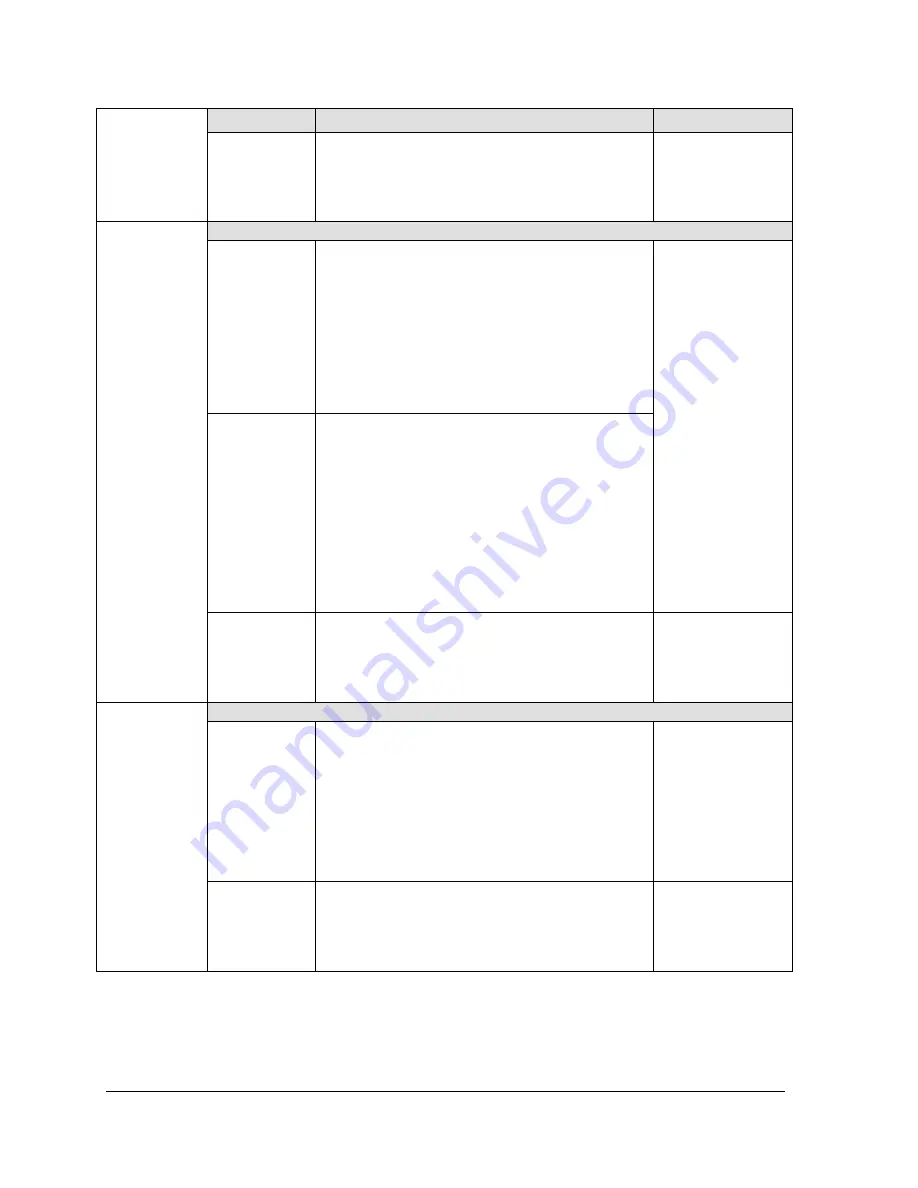
Page 30
STT850 Temperature Transmitter User’s Manual
Revision 3
Reset
Corrects
(DE only)
<Return>
Reset
Corrects
Executing this selection Resets the Zero, LRV,
and URV Corrects back to Factory values
Press
to enter
menu selection
Scroll to Reset
Corrects
Press
to initiate
DAC Trim
Note: Loop
must be
removed from
Automatic
Control
(HART/DE
only)
<Return>
Trim Zero
This selection will calibrate the loop zero output
to 4.000 mA
Connect a current meter to the transmitter to
monitor the loop output.
When you press Enter, the transmitter will set
the loop output to 4 mA. When the prompt
“Enter reading” appears, enter the value shown
on the current meter (in milliamps) and press
Enter again. The transmitter will adjust the DAC
output to 4mA.
Press
to enter
menu selection
Scroll to Trim
Zero or Trim Span
Press
to initiate
and
to
select
number.
to enter and
shift to next digit
Trim Span
This selection will calibrate the loop span output
to 20.000 mA
Connect a current meter to the transmitter to
monitor the loop output.
When you press Enter, the transmitter will set
the loop output to 20 mA. When the prompt
“Enter reading” appears, enter the value shown
on the current meter (in milliamps) and press
Enter again. The transmitter will adjust the DAC
output to 20 mA.
Set DAC
Normal
This selection allows the loop to be returned to
its Normal mode (Automatic Control) after
performing the Trim operation.
Press
to enter
menu selection
Scroll to Set DAC
Normal
Press
to initiate
Loop Test
Note: Loop
must be
removed from
Automatic
Control
(HART/DE
only)
<Return>
Set DAC
Output
This selection allows the user to force the DAC
output to any value between 3.8 and 20.8 mA.
Note: This selection will put the DAC into Fixed
Output Mode.
Press
to enter
menu selection
Scroll to Set DAC
Output
Press
to initiate
and
to select
number.
to enter and
shift to next digit
Set DAC
Normal
This selection allows the loop to be returned to
its Normal mode (Automatic Control) after
performing the Set DAC Output operation
Press
to enter
menu selection
Scroll to Set DAC
Normal
Press
to initiate
Summary of Contents for STT850 SMARTLINE
Page 75: ...Revision 3 STT850 Temperature Transmitter User s Manual Page 65 ...
Page 76: ...Page 66 STT850 Temperature Transmitter User s Manual Revision 3 ...
Page 77: ...Revision 3 STT850 Temperature Transmitter User s Manual Page 67 ...
Page 84: ...Page 74 STT850 Temperature Transmitter User s Manual Revision 3 A 6 Control Drawing ...
Page 85: ...Revision 3 STT850 Temperature Transmitter User s Manual Page 75 ...
Page 86: ...Page 76 STT850 Temperature Transmitter User s Manual Revision 3 ...
Page 87: ...Revision 3 STT850 Temperature Transmitter User s Manual Page 77 ...
Page 88: ...Page 78 STT850 Temperature Transmitter User s Manual Revision 3 ...
Page 89: ...Revision 3 STT850 Temperature Transmitter User s Manual Page 79 ...
















































