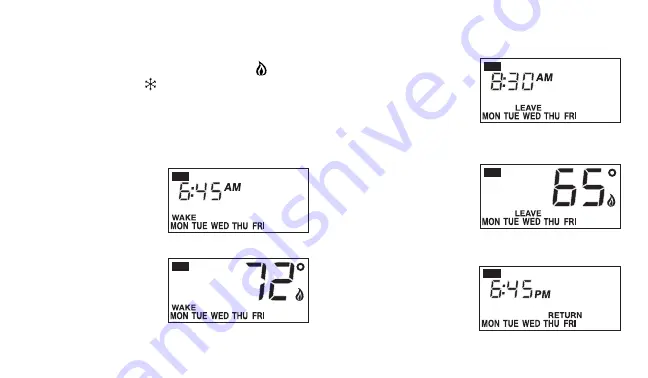
9
69-1464-1
Setting Weekday Program
Slide the SYSTEM switch to the position, Heat
or Cool, you want to program. A flame
(heat-
ing) or a snowflake
(cooling) appears in the
right side of the display, when setting the
program temperature.
3. Wake
a.
Press Select. Press
▲
or
▼
to set
Wake
time.
b.
Press Select. Press
▲
or
▼
to set
Wake
temp-
erature.
4. Leave
a.
Press Select. Press
▲
or
▼
to set
Leave
time.
b.
Press Select. Press
▲
or
▼
to set
Leave
temp-
erature.
5. Return
a.
Press Select. Press
▲
or
▼
to set
Return
time.
M18570
SET
M12625C
SET
M18566
SET
M12627B
SET
M18567
SET






































