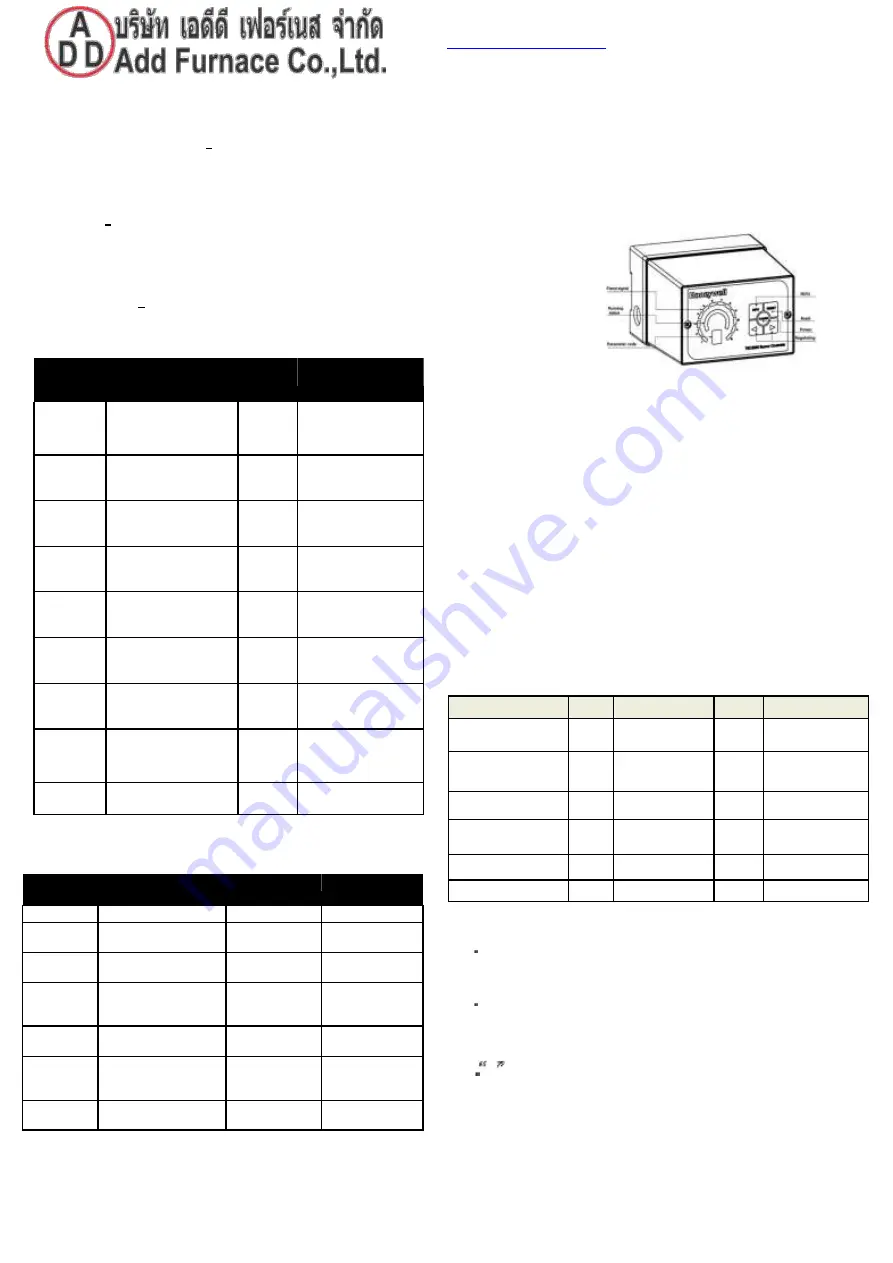
3
44 ซ.บรมราชชนนี 70 ถ.บรมราชชนนี ศาลาธรรมสพน์ ทวีวัฒนา กทม. 10170.
Website:
โทร: 02-888-3472
Line ID: @add11 e-mail: add028883472@gmail.com
6.Time between two start-ups is too short
If time between two start-ups is too short, a fault lock-out occurs. The
LED display blinks and indicates 7.
7.Remote reset is too persistent
If the application of a remote reset signal to TBC2800
is continuous(> T7), the fault lock-out occurs. The LED display blinks
and indicates
6
. TBC2800 keeps on operating and LED blinks until the
remote reset signal disappears
.
8.Remote resets is too often
If the remote reset is too often, the fault lock-out occurs. The LED display
blinks and indicates
5
.The fault can only be cleaned by manual reset
.
9.Fault lock-out information summary
Table 1: Fault lock-out information
Code
Fault lock
Result
Unlock
blinking)
1
Flame simulation
Stop
Remote reset / reset
failure
button
2
Start-up flame failure
Stop
Remote reset / reset
button
3
Operation flame fail-
Stop
Remote reset / reset
4
Too frequent start-up
Stop
Remote reset / reset
button
5
Too frequent remote
Stop
Reset button
reset
6
Persistent remote
Continue
Remote reset cancel
reset
to work
7
Too short time inter-
Fail to
T6 past
val between startups
start up
8
Internal temporary
Stop
Remote reset / reset
error
button
9
Internal storage error
Stop
Contact service
10.Time definition
Table 2: Time definition
Time
Description
Range
Reference
Fault lock
T1
Waiting time
T2
Safety time on
3,5,10S
start-up
T3
Safety time during
1,2s
operation
T4
Ignition time
2,3,6 S
Correspond
with T2
T5
Flame simulation
Max 25S
delay
T6
Interval between
10,12,15S
Time between
two start signal
Correspond
two start-ups
with T2
is too short
T7
Last time of Re-
10s
Permanent
mote Reset
remote reset
*
Note: If T3=2s, follow EN746-2
.
11.Running state information summary
1> Sleep, code: " - " 2> Stand by, code: "0" 3>
Flame simulation( T1) ,code: " 1 "
4> Ignition process( T2) code: " 2 " 5>
Working process, code: " 3 "
6> Fault lock code: refer to Table 1 Fault lock information
12.Button operation
1.
Press the INFO
button for 2s, then the parameter code will be displayed. Choose
the code by pressing
<
or
>
button, the LED lights will indicate the
current parameter value.
2
. Press
<
and
>
button at the same time for 2s, one dot will light in the
right corner. The setting value will blink, then parameters can be checked
or adjusted.
3
. Check or adjust the setting value by pressing
<
or
>
button.
4
. After checking or setting, press
<
and
>
button for 2s for sav- ing
and quit.
5
Press INFO for 2s for quit, TBC2800 will restart automatically and
the setting parameter will come into effect.
NOTE
The parameters can only be set in standby state; If TBC2800 is in
running state or fault lock-out, parameters can only be checked.
During the parameters setting, if there has no button-pressing in 30s,
TBC2800 will exit setting automatically, return to the original state and
close all values in this unfinished setting.
Please refer to Table 3 for parameter and the related value.
Description
Param
Range
Default
Adjustable
Flame on-off
F
1~10
1
Yes
threshold
Flame detection
P
1-Flame rod
1
Yes
2-UV
Timing
C
1,2,3,4,5,6
2
Yes
Burner restart
H
1-Fault lock
1
Yes
2-Restart once
Fault record
E
1~9
-
No
Software version
U
-
-
No
13.LED
1
LED bars
A.
Indicate the flame intensity data;
B.
Indicate the parameter value when in setting process;
2
LED Loop
A.
Light is off in startup or parameter setting.
B.
Light is green in the normal status.
C.
Light is red in the fault status.
3
8 digital tube
A Indicate the operation code (light); B
Indicate the parameter code;






















