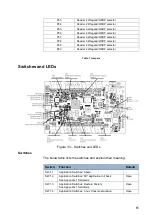74
Appendix 1 - Application switches
Please note that:
Application switches can be used only for
maintenance purpose and only on request of
Technical Assistance Center personnel.
Jumper
Function
Default state
SW1.1
Spare position
Close
SW1.2
FW application rolls back. When the jumper is closed and
the device is restarted, it restores the alternative version
of the application present on the device (if any).
To be able to work again with the device after the reboot,
the jumper must be set back to Open.
Open = current FW application valid
Close = force FW application roll back
Open
(Current FW
application is
valid)
SW1.3
Restore the device to Factory configuration.
When the jumper is closed and the device is restarted, the
factory configuration is restored to: all data present in the
memory and in the DB of the device is lost and the
communication parameters are reset to the factory default
values. In particular IP address of the device is set to
160.221.230.127.
To be able to work again with the device after the reboot,
the jumper must be set back to Open.
Open = Use current configuration
Close = restore factory configuration
Open
(Use current
configuration)
SW1.4
Linux Console activation. This jumper is used for
activating the LINUX Console of the device. When the
jumper is closed and the device is restarted, the use of the
console is enabled. The activation of LINUX console may
be required only for deep debug purpose; don't change
this jumper if it is not specifically required from Honeywell
Technical Assistance Center.
Open = Linux console not active
Close = Linux console active
Open
(Linux console
not active)
SW1.5
Spare position
Open
SW1.6
Manufacturing test. The jumper is activated when you
boot the Manufacturing Test Application instead of the FW
Application. This Jumper is used for testing in the factory
only. Not suitable for field operations.
Open = FW application active
Close = Manufacturing Test active
Open
(FW application
active)