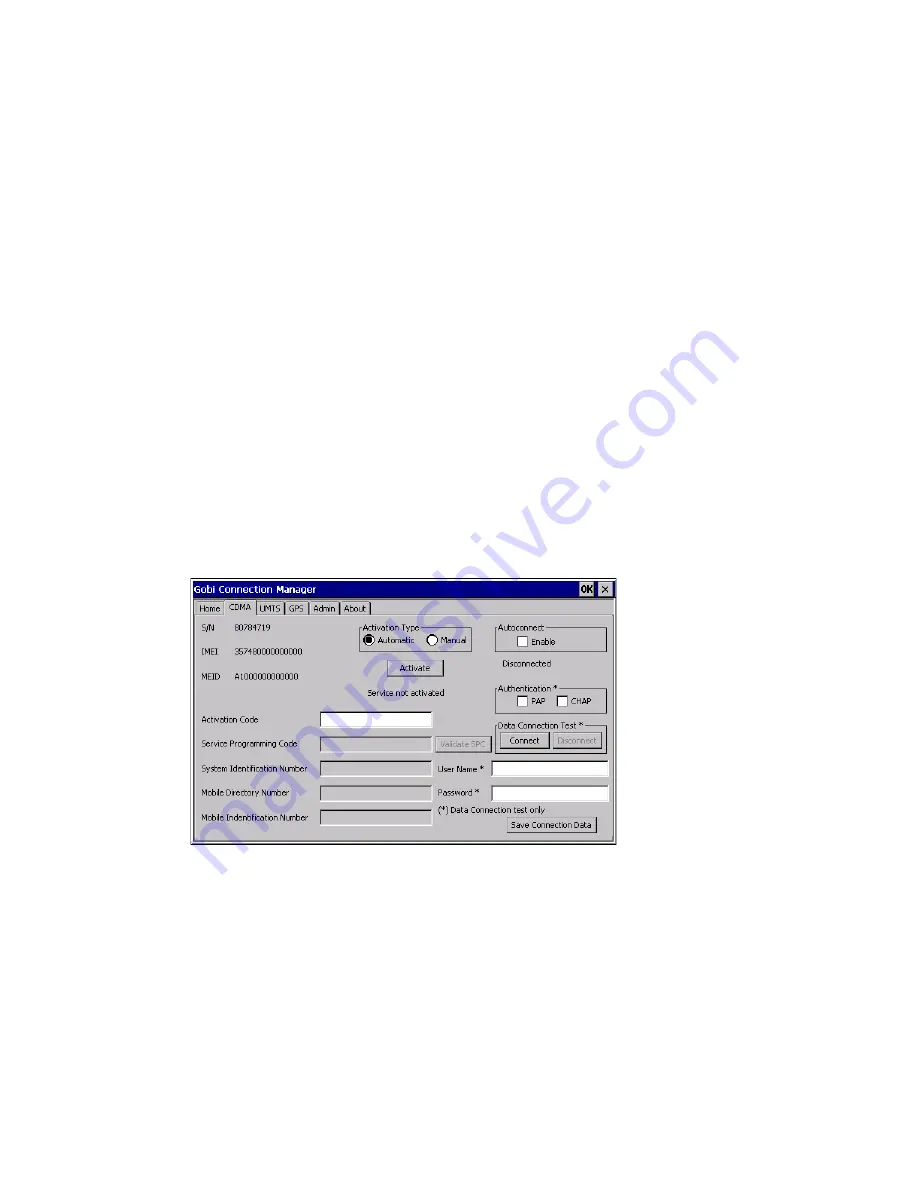
Thor VM2 with with Microsoft Windows Embedded CE 6.0 User Guide
211
GPS Active
When the GPS Active checkbox is checked, the GPS is activated. This is the default
behavior.
•
When GPS is active, the WWAN radio cannot use antenna diversity and WWAN
coverage may be reduced.
•
When GPS in inactive, the WWAN radio can use antenna diversity for best WWAN
coverage.
When GPS is in use or a WWAN connection is established, this option is inactive (grayed
out) and cannot be changed.
1. Use the Stop button on the GPS tab to stop the GPS connection.
2. Use the CDMA tab or the UMTS tab to disconnect the WWAN connection.
Once both GPS and WWAN are disconnected, the checkbox is active.
CDMA
Use the CDMA tab to activate the Thor VM2 for use with a CDMA carrier such as Verizon.
This step is not necessary for carriers using a SIM card.
The Serial Number, IMEI (International Mobile Equipment Identity) and MEID (Mobile
Equipment ID) numbers are displayed on this tab as the carrier may request this infor-
mation when setting up an account.
Activation Type
There are two activation methods, Automatic and Manual.
Automatic Activation
1. Select the Automatic radio button for Activation Type.
2. Automatic activation requires an Activation Code. Enter the Activation Code in the
Activation Code text box
3. Tap Save Connection Data.
Summary of Contents for Thor VM2
Page 1: ...User Guide Thor VM2 Vehicle Mounted Computer with Microsoft Windows Embedded CE 6 0 ...
Page 16: ...4 Thor VM2 with with Microsoft Windows Embedded CE 6 0 User Guide ...
Page 63: ...Thor VM2 with with Microsoft Windows Embedded CE 6 0 User Guide 51 ...
Page 64: ...52 Thor VM2 with with Microsoft Windows Embedded CE 6 0 User Guide ...
Page 288: ...276 Thor VM2 with with Microsoft Windows Embedded CE 6 0 User Guide ...
Page 310: ...298 Thor VM2 with with Microsoft Windows Embedded CE 6 0 User Guide ...
Page 352: ...340 Thor VM2 with with Microsoft Windows Embedded CE 6 0 User Guide ...
Page 385: ...Thor VM2 with with Microsoft Windows Embedded CE 6 0 User Guide 373 Hat Encoding ...
Page 398: ... Honeywell 9680 Old Bailes Road Fort Mill SC 29707 www honeywellaidc com VM2 CE UG Rev D 9 17 ...
















































