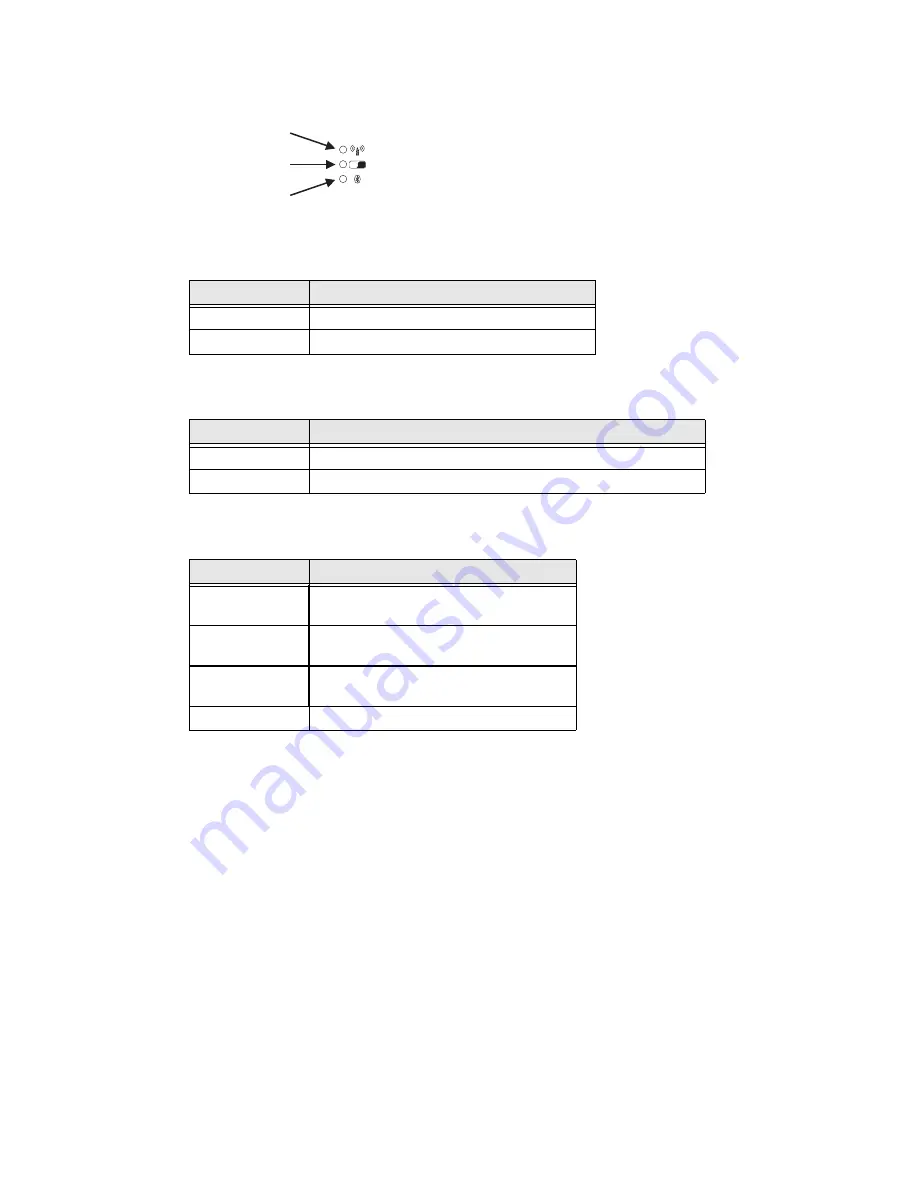
48
Thor VM2 with with Microsoft Windows Embedded CE 6.0 User Guide
Connection LEDs
WWAN LED
Wi-Fi LED
Bluetooth LED
The Bluetooth LED blinks once every 6 seconds when the Bluetooth client is paired but
not connected. It blinks once for a very short time every 2 seconds when paired and
connected. It blinks every second when in discovery. The LED is off when the Bluetooth
client is off.
Wi
Fi
Wi-Fi LED
Bluetooth LED
WWAN LED
LED Behavior
Status
Solid Green
Indicates a WWAN connection to a network
Off
Indicates no WWAN connection
LED Behavior
Status
Solid Green
Indicates a connection with an IP address to an Access Point
Off
Indicates no connection to an Access Point
LED Behavior
Status
Blue Blinking
Slowly
Bluetooth is paired but not connected
to a device
Blue Blinking
Medium
Bluetooth is paired and connected to a
device
Blue Blinking
Fast
Bluetooth is discovering Bluetooth
devices
Off
Bluetooth hardware has been turned off
Summary of Contents for Thor VM2
Page 1: ...User Guide Thor VM2 Vehicle Mounted Computer with Microsoft Windows Embedded CE 6 0 ...
Page 16: ...4 Thor VM2 with with Microsoft Windows Embedded CE 6 0 User Guide ...
Page 63: ...Thor VM2 with with Microsoft Windows Embedded CE 6 0 User Guide 51 ...
Page 64: ...52 Thor VM2 with with Microsoft Windows Embedded CE 6 0 User Guide ...
Page 288: ...276 Thor VM2 with with Microsoft Windows Embedded CE 6 0 User Guide ...
Page 310: ...298 Thor VM2 with with Microsoft Windows Embedded CE 6 0 User Guide ...
Page 352: ...340 Thor VM2 with with Microsoft Windows Embedded CE 6 0 User Guide ...
Page 385: ...Thor VM2 with with Microsoft Windows Embedded CE 6 0 User Guide 373 Hat Encoding ...
Page 398: ... Honeywell 9680 Old Bailes Road Fort Mill SC 29707 www honeywellaidc com VM2 CE UG Rev D 9 17 ...
















































