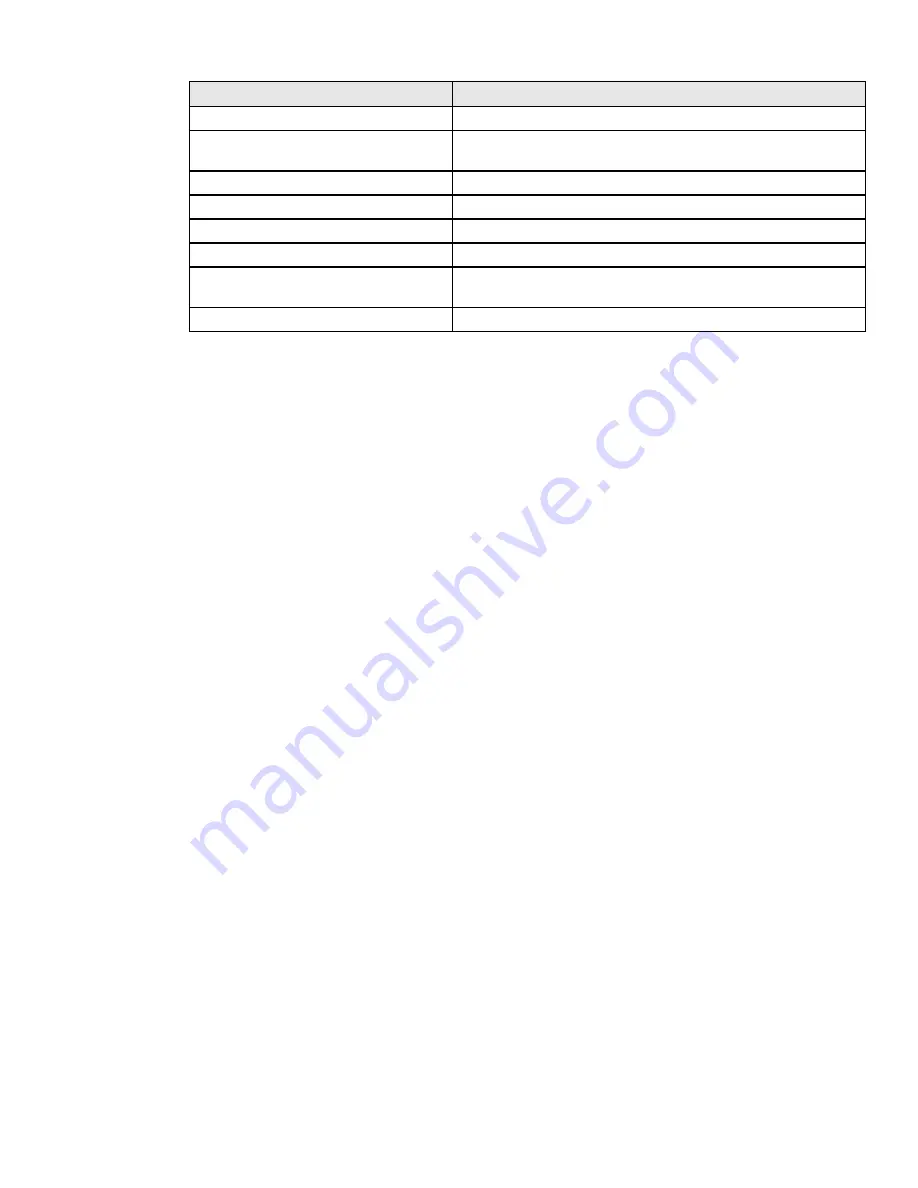
134
Thor VM2 with with Microsoft Windows Embedded CE 6.0 User Guide
The touch screen provides equivalent functionality to a mouse:
•
A touch on the touch screen is equivalent to a left mouse click.
•
Many items can be moved by the “drag and drop” method, touching the desired item,
moving the stylus across the screen and releasing the stylus in the desired location.
•
A double stylus tap is equivalent to a double-click.
•
A touch and hold is equivalent to a right mouse click. Some applications may not
support this right-click method. Please review documentation for the application to
see if it provides for right mouse click configuration.
•
Devices with Shift and Ctrl Keys: The Shift and Ctrl keys can be used with the touch
screen for multiple selection of items.
•
To select disconnected items, press the Ctrl key and then touch each item to be
selected in the set. Press the Ctrl key again to terminate this mode.
•
To select a connected set of items, press the Shift key, then touch the first item in the
series. Touch the last item in the series. Press the Shift key again to terminate the
selection mode.
Save Changes to the Registry
The Thor VM2 saves the registry when you:
•
Warmboot - either from the Registry control panel, the warmboot command or the
reboot keypress sequence.
•
Restart - from the Registry control panel
•
Suspend/Resume - Either user initiated or upon Suspend timer expiration.
•
Shutdown - The registry is saved during a controlled shutdown, such as when the
UPS charge reaches a critically low level and external power is not available.
The registry save process takes 0 – 3 seconds. If nothing has been changed, nothing is
saved (e.g., 0 seconds).
DELETE Delete
SHIFT with any of the arrow keys
Select more than one item in a window or on the desktop, or
select text within a document.
CTRL+A Select
all.
ALT+ESC
Cycle through items in the order they were opened.
CTRL+ESC
Display the Start menu.
ALT+Underlined letter in a menu name
Display the corresponding menu.
Underlined letter in a command name
on an open menu
Carry out the corresponding command.
ESC
Cancel the current task.
Press these keys …
To …
Summary of Contents for Thor VM2
Page 1: ...User Guide Thor VM2 Vehicle Mounted Computer with Microsoft Windows Embedded CE 6 0 ...
Page 16: ...4 Thor VM2 with with Microsoft Windows Embedded CE 6 0 User Guide ...
Page 63: ...Thor VM2 with with Microsoft Windows Embedded CE 6 0 User Guide 51 ...
Page 64: ...52 Thor VM2 with with Microsoft Windows Embedded CE 6 0 User Guide ...
Page 288: ...276 Thor VM2 with with Microsoft Windows Embedded CE 6 0 User Guide ...
Page 310: ...298 Thor VM2 with with Microsoft Windows Embedded CE 6 0 User Guide ...
Page 352: ...340 Thor VM2 with with Microsoft Windows Embedded CE 6 0 User Guide ...
Page 385: ...Thor VM2 with with Microsoft Windows Embedded CE 6 0 User Guide 373 Hat Encoding ...
Page 398: ... Honeywell 9680 Old Bailes Road Fort Mill SC 29707 www honeywellaidc com VM2 CE UG Rev D 9 17 ...
















































