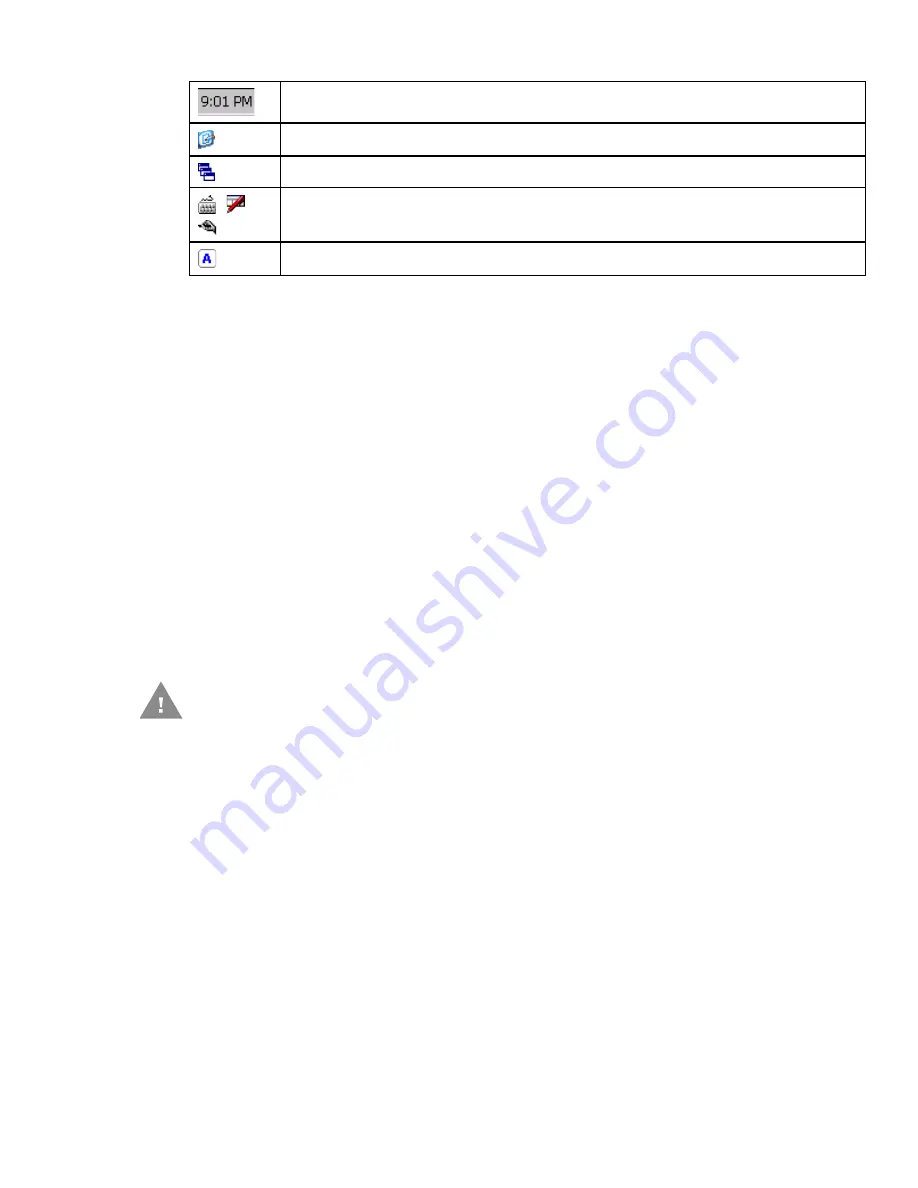
148
Thor VM2 with with Microsoft Windows Embedded CE 6.0 User Guide
Thor VM2 OS Upgrade
Introduction
Depending on the size of the operating system, the total time required for a successful
upgrade may require several minutes.
The OS upgrade files are unique to your Thor VM2 physical configuration and date of
manufacture. OS upgrade files designed for one device configuration should not be
used on a different device configuration.
When upgrading the OS or firmware on a Thor VM2, it is best to perform the upgrade
using either Wavelink Avalanche or with an external USB keyboard attached.
There may be firmware and BIOS upgrades available for the Thor VM2. Contact
for upgrade information and instructions. In some cases, it may be
necessary to upgrade firmware before upgrading the operating system.
Preparation
•
Contact
•
Honeywell Technical Assistance may advise you that additional upgrades such as
BIOS or firmware are required before upgrading the OS. Please follow any additional
upgrade instructions provided by Technical Assistance.
•
Use ActiveSync to back up Thor VM2 user files and store them elsewhere before
beginning an upgrade on the Thor VM2.
•
Maintain an uninterrupted AC/DC power source to the Thor VM2 throughout this
process.
•
The CF card with the OS and systems files must be present for the Thor VM2 to boot.
Removal or installation of SD or CF cards should be performed on a clean, well-lit
surface.
Current time. Clicking the time display opens the
control panel.
Click this icon to return to the Desktop.
AppLock
Input method, keyboard / input panel / transcriber.
CapsLock active.
Caution: The Thor VM2 must be connected to external power before
upgrading the BIOS, firmware or operating systems.
If the Thor VM2 is operating on UPS battery power, the upgrade
process does not initiate and the Thor VM2 is not upgraded.
Summary of Contents for Thor VM2
Page 1: ...User Guide Thor VM2 Vehicle Mounted Computer with Microsoft Windows Embedded CE 6 0 ...
Page 16: ...4 Thor VM2 with with Microsoft Windows Embedded CE 6 0 User Guide ...
Page 63: ...Thor VM2 with with Microsoft Windows Embedded CE 6 0 User Guide 51 ...
Page 64: ...52 Thor VM2 with with Microsoft Windows Embedded CE 6 0 User Guide ...
Page 288: ...276 Thor VM2 with with Microsoft Windows Embedded CE 6 0 User Guide ...
Page 310: ...298 Thor VM2 with with Microsoft Windows Embedded CE 6 0 User Guide ...
Page 352: ...340 Thor VM2 with with Microsoft Windows Embedded CE 6 0 User Guide ...
Page 385: ...Thor VM2 with with Microsoft Windows Embedded CE 6 0 User Guide 373 Hat Encoding ...
Page 398: ... Honeywell 9680 Old Bailes Road Fort Mill SC 29707 www honeywellaidc com VM2 CE UG Rev D 9 17 ...
















































