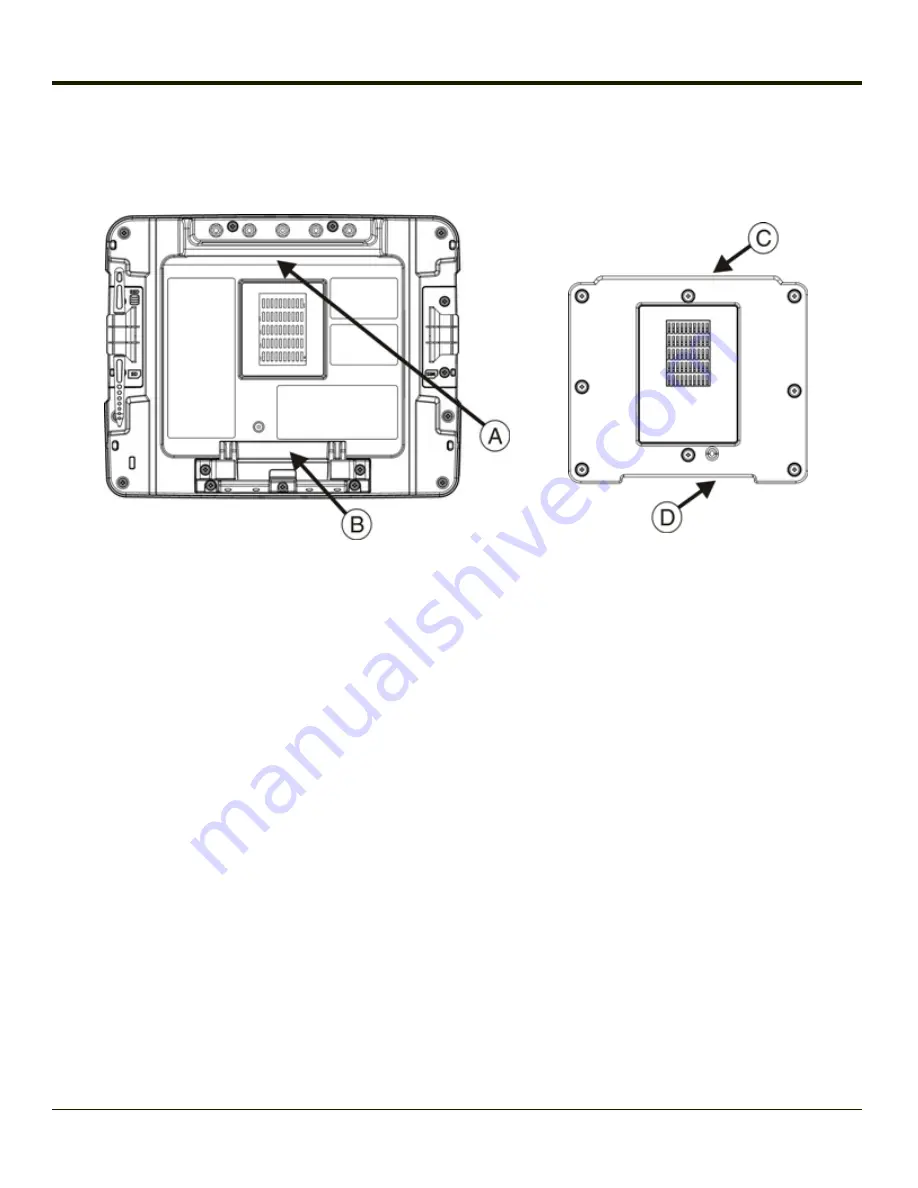
Rev. (a)
Place the Thor VM2C in the Dock
Back of Thor VM2C
Front of Quick Mount Smart Dock
A. Notch on Thor VM2C
B. Release lever
C. Upper Lip on Dock
D. Lower Lip on Dock
1. Locate the notch on the upper rear of the Thor VM2C (item A above).
2. Slide this notch over the top lip (C) of the Dock. Slide the Thor VM2C from side to side on the Dock to make sure it fully
engages on the lip of the Dock. If the Thor VM2C cannot be slid side to side, the lip is engaged.
3. Pull the quick release lever (B) on the Thor VM2C down and push the Thor VM2C against the Dock.
4. Release the quick release lever. The quick release lever catches the lower lip on the Dock and secures the Thor VM2C
to the Dock.
5. If necessary, adjust the viewing angle of the Thor VM2C.
Removing the Thor VM2C from the Dock
The Thor VM2C may be removed from the Quick Mount for limited periods of use or the transfer from vehicle to vehicle.
The UPS battery inside the Thor VM2C powers a fully functional Thor VM2C for a minimum of 30 minutes.
To remove the Thor VM2C from the Dock:
1. Pull the quick release lever (item B) downward on the back of the Thor VM2C.
2. Pull the bottom of the Thor VM2C away from the Dock.
3. Lift the Thor VM2C away from the Dock.
2-4
Summary of Contents for Thor VM2C
Page 6: ...Rev 01 iv ...
Page 8: ...Rev a Components Front View 1 Power Button 2 Speakers 3 Microphone 1 2 ...
Page 38: ...Rev 01 2 26 ...
Page 57: ...Rev a 3 19 ...
Page 58: ...Rev 01 3 20 ...
Page 66: ...Rev 01 4 8 ...
Page 69: ...Rev a 5 3 ...















































