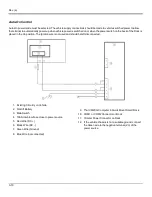Rev. (a)
Connect Cable - USB Client
USB-C Cable Assembly
1. D9 Connector
2. USB Client Connector (for
connecting to a USB host)
3. USB Host Connector (for
connecting to a USB device)
1. Seat the cable end connector (connector 1) firmly over the USB Cable Connector on the Quick Mount Smart Dock.
2. Tighten the thumbscrews in a clockwise direction. Do not over tighten.
3. Connector 2 on the cable provides a USB-Client connection. Connector 3 (USB-Host) is not used for the USB-C
connection.
Connect Cable - USB Host
1. D9 Connector
2. USB Client Connector (for
connecting to a USB host)
3. USB Host Connector (for
connecting to a USB device)
1. Seat the cable end connector (connector 1) firmly over the USB Cable Connector on the Quick Mount Smart Dock.
2. Tighten the thumbscrews in a clockwise direction. Do not over tighten.
3. Connector 3 on the cable provides a USB-Host connection. Connector 2 (USB-Client) is not used for the USB-H
connection.
3-2
Summary of Contents for Thor VM2C02
Page 6: ...Rev 01 iv ...
Page 8: ...Rev a Components Front View 1 Power Button 2 Speakers 3 Microphone 1 2 ...
Page 38: ...Rev 01 2 26 ...
Page 58: ...Rev 01 3 20 ...
Page 66: ...Rev 01 4 8 ...
Page 69: ...Rev a 5 3 ...