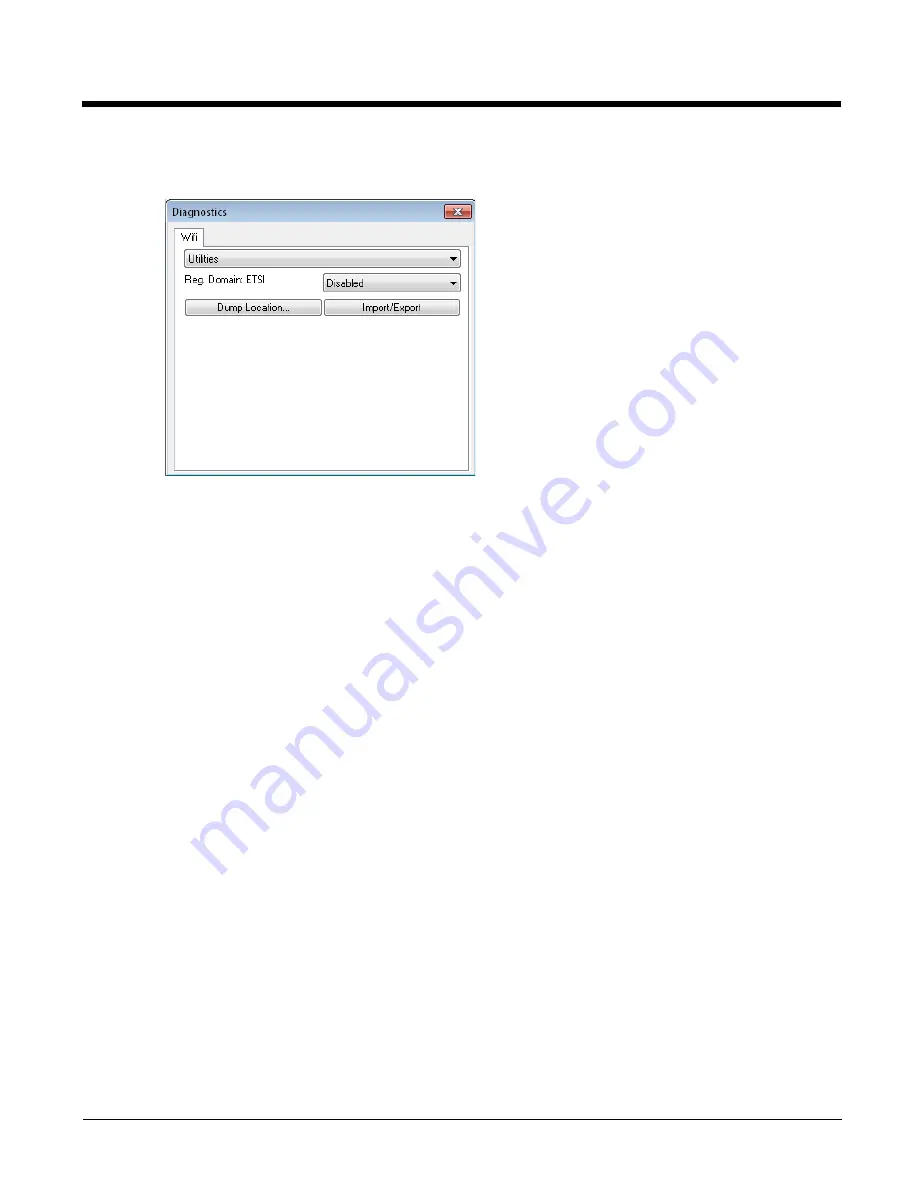
5 - 12
Utilities
This screen displays the regulatory domain and logging options.
Reg. Domain: The regulatory domain for which the network card is configured.
Use the pull down list to select the desired level of logging:
Disabled (no logging, default)
1- Text (Low)
2 - Text
3 - Text (High)
4 - Serial (Low)
5 - Serial
6 - Serial (High)
Dump Location - Tap this button and browse to save the log files. Using a standard Windows explorer interface a
file name and location can be specified. The default is to save the log file as sdc_diags.txt in the Windows Docu-
ments Library.
Import/Export - Use this option to import radio configuration from or export radio configuration to a file. Use the
browse feature to specify location and file name.
Summary of Contents for Thor VX9
Page 11: ...9 Technical Assistance 8 1 Limited Warranty 8 1 ...
Page 12: ...10 ...
Page 22: ...2 8 ...
Page 42: ...3 20 ...
Page 172: ...5 110 Info This tab displays SIM card modem and system Information ...
Page 178: ...5 116 Start OneClick Internet from the Windows Program Menu or double tap the desktop icon ...
Page 188: ...6 8 ...
Page 197: ...Back Cvr 1 ...
















































