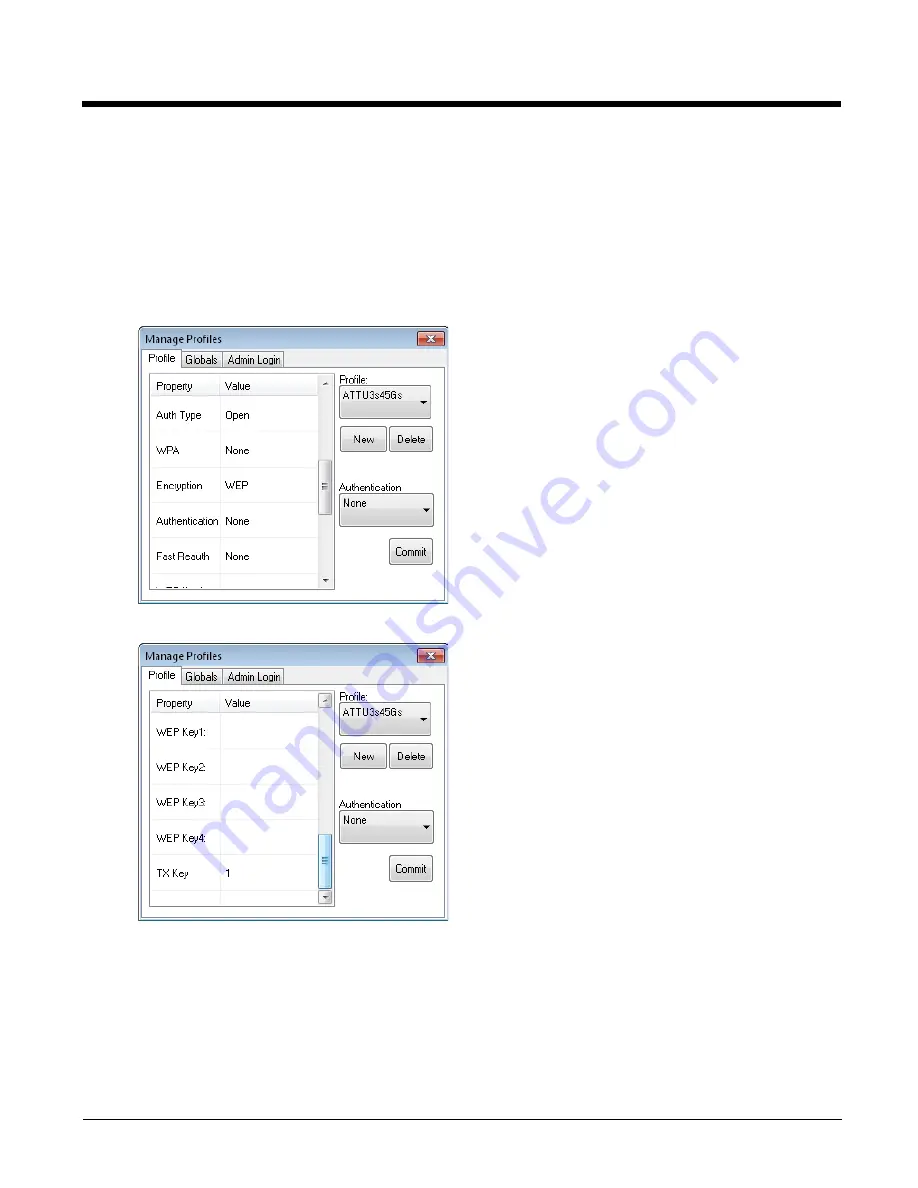
5 - 18
WEP
To connect using WEP, make sure the following profile options are used.
1.
Enter the
SSID
of the Access Point assigned to this profile
2.
Set
Auth Type
to
Open
3.
Set
WPA
to
None
4.
Set
Encryption
to
WEP
5.
Set
Authentication
t
o
None
Scroll down to enter the WEP key(s).
Valid keys are 10 hexadecimal or 5 ASCII characters (for 40-bit encryption) or 26 hexadecimal or 13 ASCII characters
(for 128-bit encryption). Enter the key(s) and click
Commit
.
Ensure the correct Active Profile is selected on the
Configuration
tab and restart. The
Status
tab shows the device is
connected.
Summary of Contents for Thor VX9
Page 11: ...9 Technical Assistance 8 1 Limited Warranty 8 1 ...
Page 12: ...10 ...
Page 22: ...2 8 ...
Page 42: ...3 20 ...
Page 172: ...5 110 Info This tab displays SIM card modem and system Information ...
Page 178: ...5 116 Start OneClick Internet from the Windows Program Menu or double tap the desktop icon ...
Page 188: ...6 8 ...
Page 197: ...Back Cvr 1 ...














































![Lenovo 90B6 [H50-50 ES] User Manual preview](http://thumbs.mh-extra.com/thumbs/lenovo/90b6-h50-50-es/90b6-h50-50-es_user-manual_201023-01.webp)

