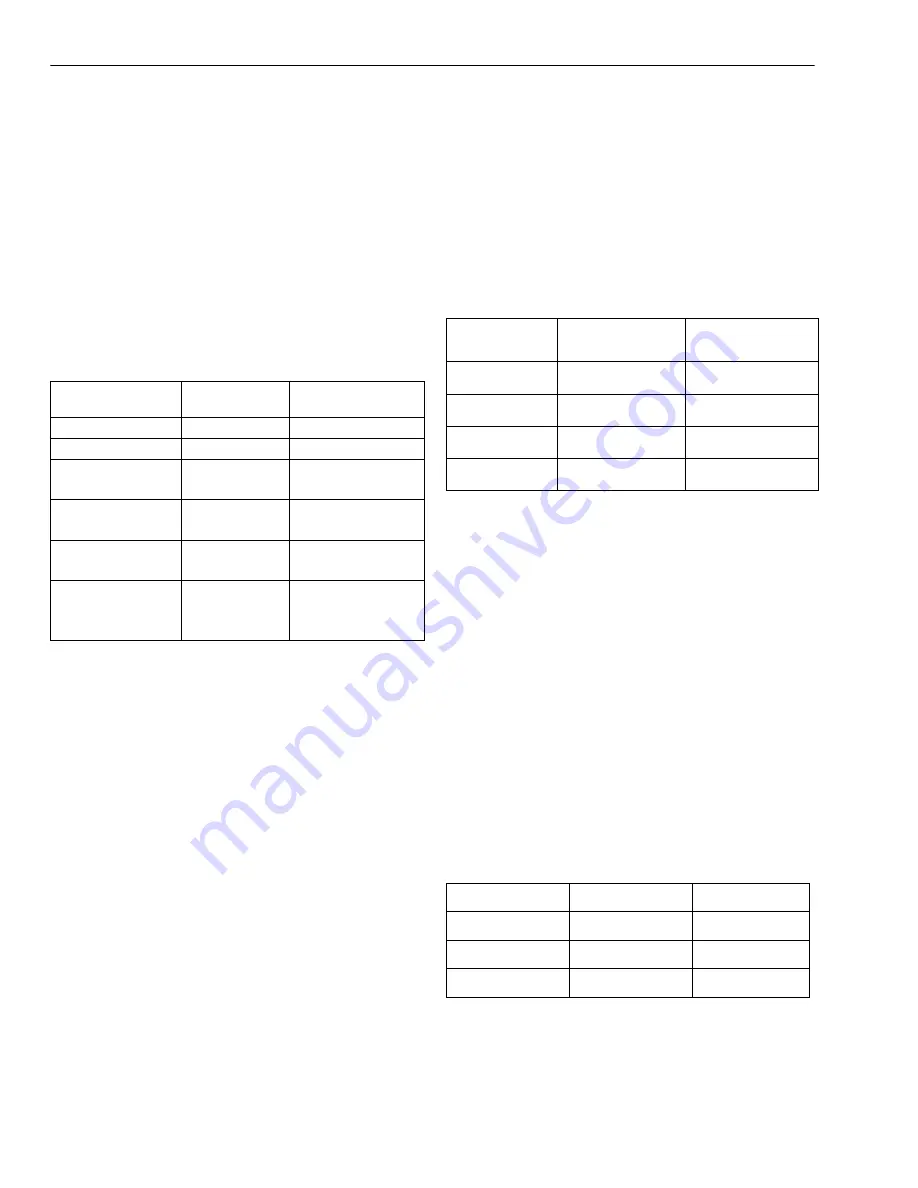
TZ-4 TOTALZONE® ZONE CONTROL PANEL
68-0259-1
14
Purge Mode
At the end of every call for heat or cool, the panel enters a
Purge mode that holds open the calling zone damper for two
(default) or three and one-half minutes.
During this time, the panel or the HVAC equipment can be
configured to operate the fan. The Purge LED lights to signal
that the system is in the Purge mode. Pressing the purge
override button overrides the Purge mode.
Unless there is a new call for heat or cool during the Purge
mode, all dampers are moved to the Open position at the end
of purge.
The panel can be configured to open all dampers during the
purge mode.
Individual Zone Fan Control
When all zones are satisfied, the fan switch of each
thermostat controls the fan operation for that zone.
— When the fan switch is in the On position, the fan is
energized, and dampers close to zones where fan switch is
in Auto position.
— During a call for heat or cool at this time, the circulation
mode ceases, and the heat or cool call is honored.
— When the zone calling is satisfied, the circulation call
resumes.
Single and Multi-Stage Operation
The panel can control up to three stages of heating and two
stages of cooling:
— First stage is energized by the thermostat.
— Second stage of heating or cooling and third stage of
heating can be energized by the thermostat, timer, or the
percentage of zones calling. (For instance, first and second
stage of heat and cool can be thermostat energized and
third stage heat can be configured for timer energizing.)
— See Tables 5 and 6 for second and third stage
configuration. Note that second and third stage can be
controlled differently. Set stages not used to Off.
DIP Switch bank 4, switches 1-4, are used to configure the
staging method:
— Switches 1 and 2 configure second stage control. See
Table 4.
— Switches 3 and 4 configure third stage control. See Table.
5.
— When stage two or three is not used, disable that stage by
turning off the corresponding switches.
Single Stage
If equipment is single stage, set bank 4, DIP switches 1-4 Off:
THERMOSTAT-CONTROLLED STAGES
Use a thermostat that energizes W2 and Y2 for second stage
of heat and cool, and W3 for third stage of heat. Configure for
thermostat as shown in Tables 4 and 5.
TIMER-CONTROLLED STAGES
— The Timer energizes second stage of heat or cool after the
first stage begins calling for the set amount of time.
— The third stage of heat is energized once the second stage
of heat is calling for the set amount of time.
— Second and third stages remain energized until the call for
heat or cool is satisfied.
See Table 6 for stage timer configuration of DIP switch bank 4,
switches 5, 6, and 7.
PERCENTAGE OF ZONES CALLING—CONTROLLED STAGES
Percentage of zones calling energizes second or third stage
based on the percentage of zones called for heat or cool on
the TZ-4 and TAZ-4.
The percentage of zones necessary to turn stages two and
three on and off:
DIP Switch
Number
Status
Purge Operation
5-3
Off
3.5 minutes
5-3
On
2 minutes
5-4
Off
Panel control of fan in
purge
5-4
On
HVAC control of fan
in purge
5-5
Off
All dampers open
during purge
5-5
On
Damper positions
unchanged during
purge
DIP Switch
Number
Stage
Status
4-1
2
nd
Stage
Off
4-2
2
nd
Stage
Off
4-3
3
rd
Stage
Off
4-4
3
rd
Stage
Off
Stage
On
Off
Stage 2 Heat
>33%
</=25%
Stage 2 Cool
>33%
</=25%
Stage 3 Heat
>66%
</=56%






































