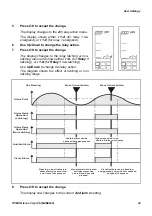User Settings
TP1MAN Issue 3 Apr 06 (MAN0630)
39
/
/
/
/
/
Unit
s and
Range
Select
kppm
,
pp
m
,
%L
E
L
or
%V
/V
Change range
value
Finished.
Returns to
Co
nfig
ura
tion
Menu
C
a
libration
Set
Zer
o
(C0)
.
With zero gas at
detector adjust
value to zero
For
O
2
only apply
N
2
at
0.3 liter/min
Wait for
10
s
c
o
un
t d
o
w
n.
If OK
GO
OD
is
displayed.
If fail
FA
IL
is
displayed and
return to set
Zer
o
Set
Sp
an
(CS)
.
Apply cal. gas.
When stable
adjust value to
ca
l.
g
a
s
concentration
Wait for
10s
count down.
If O
K
GO
OD
is
displayed.
If fail
FA
IL
is
displayed and
return to set
span
Finished.
Returns to
Co
nf
ig
ur
at
ion
Men
u
History
Select
A1
,
A2
,
F
or
ON
/
OFF
Selected event
shows with
Year,
Da
te, and Time.
Select next
re
cor
d
.
to return to
selection
Ala
rms/
Rel
a
y
s
A1
alarm level.
Change
to new
v
a
lue.
Select
r1
-E
(energized)
or
r1
-d
(de-
energized)
Se
le
ct
r1
-L
(latching)
or
r1
-N
(non-latching)
Repeat for
A2
alarm level,
energized and
latching status
Repea
t for
Fau
lt
(energized
status only)
O2
on
ly
- select rising
(
rIS
E
) or falling
(
FA
L
L
) alarm
Ti
m
e
/D
a
te
Select y
e
ar
(
2000-2099
)
Select month
(
1
-
12
)
Select day
(
1
-
31
)
Select hour
(
0
-
23
)
Select minutes
(
0
-
59
)
Finished.
Returns to
Co
nf
ig
ur
at
i
on
M
e
nu
Po
wer
Source
Select
dC
-1
(AC)
,
dC-2
(AC&DC or
dC-
3
(DC)
Finished.
Returns to
Co
nfig
ura
tion
Menu
/
/
/
/
/
X
X
X