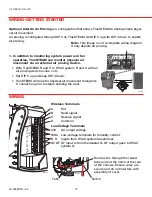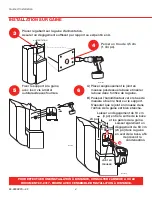Installation Guide
69-2285EFS—03
20
trouBleshootInG
no. of
red
light
Blinks
fault description
auto-
recoverable?
steps to fix
performed only by professional hVac technician
12
Temperature of the
electronic circuit
board is too high.
Yes, system will
return to “Ready”
if fault no longer
exists in 1 hour.
• Ensure ventilation holes in the cover are clear of obstruction,
and that 1 foot of clearance is maintained around the cover’s
vent holes.
• Ensure the TrueSTEAM is installed in a location with
conditioned air 32°F (0°C) to 104°F (40°C).
• Turn humidistat off and allow time for electronic board to
cool. This could take up to 2 hours.
• Turn humidistat on and press GO button.
• Confirm humidity call starts by HUMIDIFYING light turning
on.
• Allow unit to run and check for steam leaks around tank and
ventilation holes.
• If fault returns, replace TrueSTEAM.
13
Tank failed to drain.
No
• Water in tank may be hot (>140ºF [60ºC]).
• Press and hold the DRAIN button.
• If unit fails to drain, wait for water in tank to cool. Ensure
tank water is cool before proceeding.
• Once cool, follow tank cleaning steps (pages 15–17).
• Reassemble tank and press the GO button.
• If fault persists, replace the solenoid valve (#50027997-001).
14
Heater failed to boil
water.
Yes, system will
return to “Ready”
if fault no longer
exists in 1 hour.
• Follow tank cleaning steps (pages 15–17).
• Reassemble tank and press the GO button.
• If fault returns, replace TrueSTEAM.
15
No Airflow.
Yes, system will
return to “Ready”
if fault no longer
exists in 1 hour.
• Ensure Differential Pressure Switch is installed and wired
correctly. See the Wiring section for proper wiring.
• Unplug TrueSTEAM and remove cover.
• Ensure DIP switches are set correctly. (DIP 4 down, DIP 5
up.)
• If fault persists, replace the air proving accessory being
used.
17
Power to the wireless
adapter overloaded
Yes, system will
return to “Ready”
if fault no longer
exists in 1 hour.
• Unplug TrueSTEAM and remove cover.
• Verify wiring between TrueSTEAM and the wireless adapter.
• Ensure DIP switches are set correctly. (DIP 3 up. Also DIP 4
up if TrueSTEAM R and C aren’t wired.)
• If fault persists, replace wireless adapter.
18
Wireless communi-
cation from wireless
adapter failed.
Yes, system will
return to “Ready”
after 1 minute.
• Unplug TrueSTEAM and remove cover.
• Verify wiring between TrueSTEAM and the wireless adapter.
• Verify Prestige is operating correctly.
• If fault persists, replace wireless adapter and re-enroll
connection to Prestige.
Cleaning
Required
on
Tank was slow to
drain during last
automatic cleaning
cycle.
N/A
• Follow the cleaning steps in the Maintenance section of this
manual.