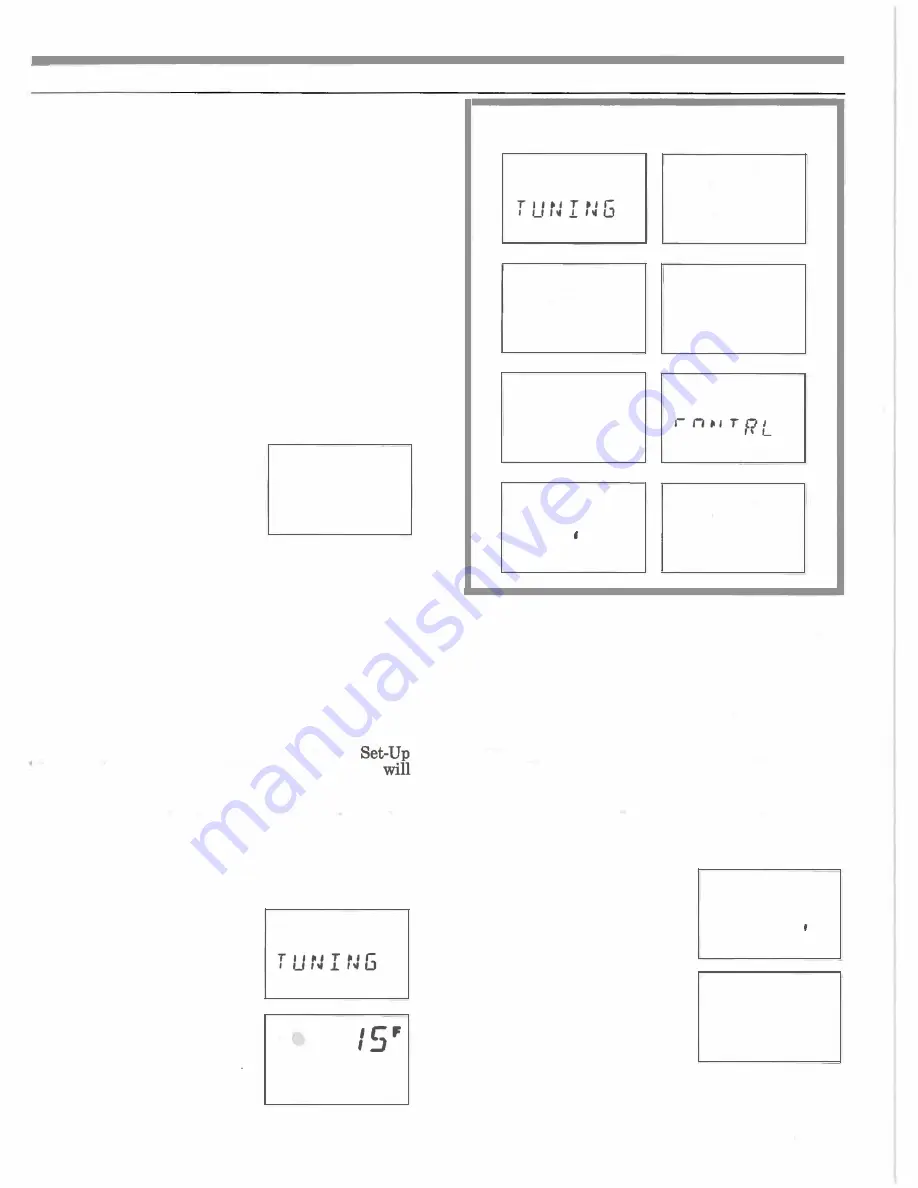
Soak
A
soak is a stage of firing where the temperature
is held steady for a certain length of time. There are two
adjustments for each soak: time and temperature.
SPRAMP: Set Point with Ramp
SPRAMP firing, one
of three ways to fire with the controller, is a single-ra�p
firing program. You can select the temperature you will
fire to and the length of time you want the furnace to
take to reach that temperature. (See set point.)
SPPROG: Set Point with Programming
SPPROG
firing is one of three types of firings you can do with this
controller. With the SPPROG firing program, you can
enter up to 12 stages of firing into the controller (six
ramps and six soaks). It uses the 12-segment program.
(See set point.)
USING THE KEYS
Plug your controller in. During normal temperature
display, which is what you see
after you first plug in, the top
part of the display window
shows the furnace temperature
in large numbers. The bottom
part of the display window is
blank. Press the
DISP
(display)
key. Each time you press this
1
83'
key, the display window shows a different message.
The messages displayed on the bottom half of the
display window are of two types: operation and set-�p.
Operation messages tell you what your furnace or kiln
is doing while firing or while in normal temperature
display. Set-up messages guide you through all the
set-ups.
The set-up adjustments that you can make on the
controller are organized under a series of Set-Up Modes.
Press the
SET
UP
key. While the
SET
UP
key is held
down, the display window reading will take you throu�h
the eight Set-Up Modes one after the other. (See box thIS
page.) Or you can press
SET
UP
once for each
Mode. Each time you press the
SET
UP
key, you
see a different Set-Up Mode. The furnace temperature
disappears when the Set-Up Modes are displayed.
If you do not touch a key after a minute, the display
goes back to normal temperature display.
Press the
SET
UP
key again to get one of the eight
Set-Up Modes in the bottom of the display. Then press
the top left
FUNC
(function) key. Each time you press
the
FUNC
key, you will see a
different message. These mes
sages are the Function Mes
sages for the Set-Up Mode you
are in. For instance, "CYC TI" is
a Function Message under the
"TUNING" Set-Up Mode.
The
FUNC
key works only
when a Set-Up Mode is dis
played. So i f you get
"KEYERR" when you press
the
FUNC
key, you are not in
a Set-Up Mode.
SET
ryr
L
L
r r
I 1.
F
USING THE KEYS
Set Up Modes
Sf T
SET
R T 11.1 E
I
W'II
SE T
T.'
p
lfT "
.L
III
U
I
I
[RL
T.,
P"
T ",
.L 'II
W I
,
,
,
,
SE T
�
P
R R
r1 P
SET
RLGOR
Sf T
,_ U'" I
,
,
,
I?E R 11'
t TRTllt
ool
I
' Wool
If you press the
DISP
key while a Set-Up Mode is
displayed, the controller display goes back to normal
temperature display.
The Function Messages are lists of adjustments that
you can make under each Set-Up Mode. After you use
the
FUNC
key to display a Function Message, you
can
use the up and down arrow keys to make adjustments.
Arrow keys will raise or lower time and temperature
settings and tum features on and off. If you make
�
adjustment and then decide you want to go back to
�
e
setting you had before, you can do that by pressmg
RESET.
The
RESET
key will work only if the Function
Message is still displayed and you have not y�t
pre$sed the
DISP
key.
Exercise
1:
Press the
SET
UP
key until
INPUT
1
appears
in the bottom of the display win
dow. Then press the
FUNC
key
until
UNITS
appears in the dis
play. Use an arrow key to
change the
F
to a
C
(or vice
SE T
F
versa). Now press the
DISP
key
to take you back to the normal
temperature display.
You have just changed the
temperature reading from OF. to
·C. (or vice versa). You entered
the
INPUT
1 Set- Up Mode, and
T.,
PU
T "
.L
'II
"
1F
"�'TTC
,_,
,
\' 1.
I
.l
F
changed the
UNITS
Function Message with an arrow
key. Now change the
UNITS
Function Message back to
the way you had it if you want.
4






























