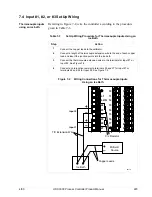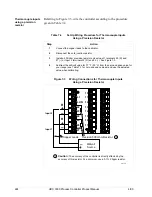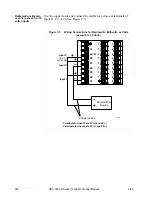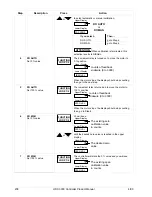234
UDC 3300 Controller Product Manual
4/00
8.2 Current Proportional Output Calibration
Introduction
Calibrate the controller so that the output provides the proper amount of
current over the desired range. The controller can provide an output
current range of from 0 to 21 milliamperes and can be calibrated at 4 mA
for 0 % of output and 20 mA for 100 % of output or any other values
between 0 mA and 21 mA.
Equipment needed
You will need a standard shop type milliammeter, with whatever accuracy
is required, capable of measuring 0 to 20 milliamps.
Calibrator connections
Referring to Figure 8-1, wire the controller according to the procedure
given in Table 8-1.
Table 8-1
Set Up Wiring Procedure Current Proportional Output
Step
Action
1
Apply power and allow the controller to warm up 15 minutes before you
calibrate.
2
Tag and disconnect the field wiring, at the rear of the controller, from
terminals 2 (+) and 3 (–). See Figure 8-1.
3
Connect a milliammeter across these terminals.
Figure 8-1
Wiring Connections for Calibrating Current Proportional Output
+
1
2
3
4
5
6
7
8
9
10
11
12
13
14
15
16
17
L1
L2/N
22
23
24
25
26
27
–
Milliammeter
+
–
22635
Summary of Contents for UDC3300
Page 1: ...Sensing and Control UDC 3300 Universal Digital Controller Product Manual 51 52 25 55D 4 00 ...
Page 12: ...xii UDC 3300 Controller Product Manual 4 00 ...
Page 18: ...6 UDC 3300 Controller Product Manual 4 00 ...
Page 90: ...78 UDC 3300 Process Controller Product Manual 4 00 ...
Page 230: ...218 UDC 3300 Controller Product Manual 4 00 ...
Page 254: ...242 UDC 3300 Controller Product Manual 4 00 ...
Page 292: ...Index 280 UDC 3300 Controller Product Manual 4 00 ...
Page 293: ......