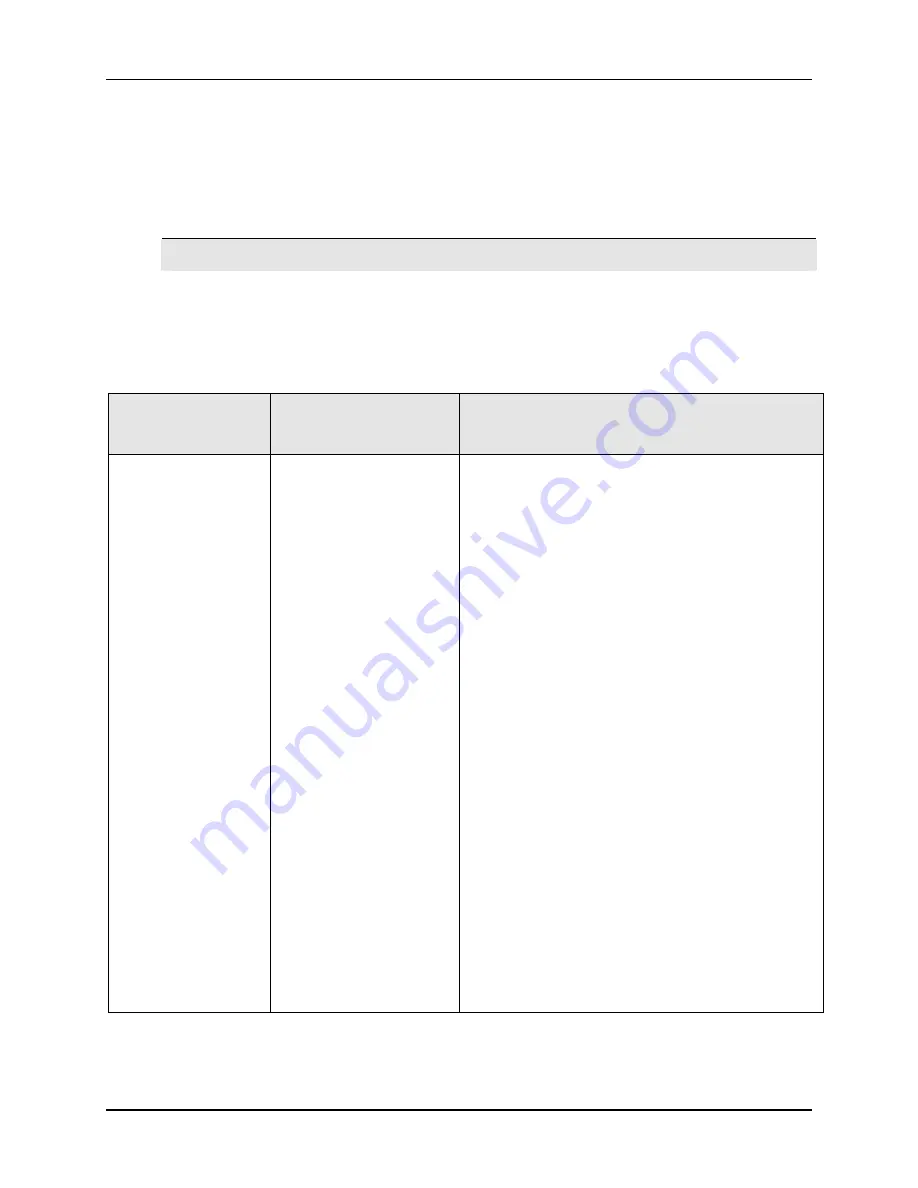
Configuration
3/07
UDC3500 Universal Digital Controller Product Manual
93
3.12 Math Set Up Group
Introduction
These selections are provided only as part of the Math Options package.
ATTENTION
Enabling SP Program 4 automatically disables the characterizers in the Math
Setup Group.
Function Prompts
Table 3-12
MATH Group Function Prompts
Function Prompt
Lower Display
Selections or
Range of Setting
Upper Display
Parameter
Definition
8SEG CH1
DISABLE
INPUT1
INPUT2
INPUT3
INPUT4
INPUT5
L1 OUT
L2 OUT
8 SEGMENT CHARACTERIZER #1
—An eight-
segment characterizer can be applied to any analog
input, Output 1 or Output 2.
DISABLE
—Disables characterizer.
INPUT 1
—Characterizer is applied to Input 1.
INPUT 2
—Characterizer is applied to Input 2.
INPUT 3
—Characterizer is applied to Input 3.
INPUT 4
—Characterizer is applied to Input 4.
INPUT 5
—Characterizer is applied to Input 5.
LOOP 1 OUTPUT
—Characterizer is applied to Loop
1 Output. – Should not be used for Three Position
Step Control or Position Proportional Control
applications
LOOP 2 OUTPUT
—Characterizer is applied to Loop
2 Output.
There are eight (Xn) Input values and eight (Yn)
Output values to be selected. The following rules
apply:
• When any analog input is used, the Input Ratio
and Bias for that input are applied to the Xn
Values.
• When one of the Loop outputs are selected, the
Xn Input values are the Output from the control
algorithm, and the Yn Output is the final control
element action. This application is useful for non-
linear control elements or Process Variable.
A simple example is shown in Figure 3-2.
Summary of Contents for UDC3500
Page 16: ......
Page 459: ...3 07 UDC3500 Universal Digital Controller Product Manual 443 ...
















































