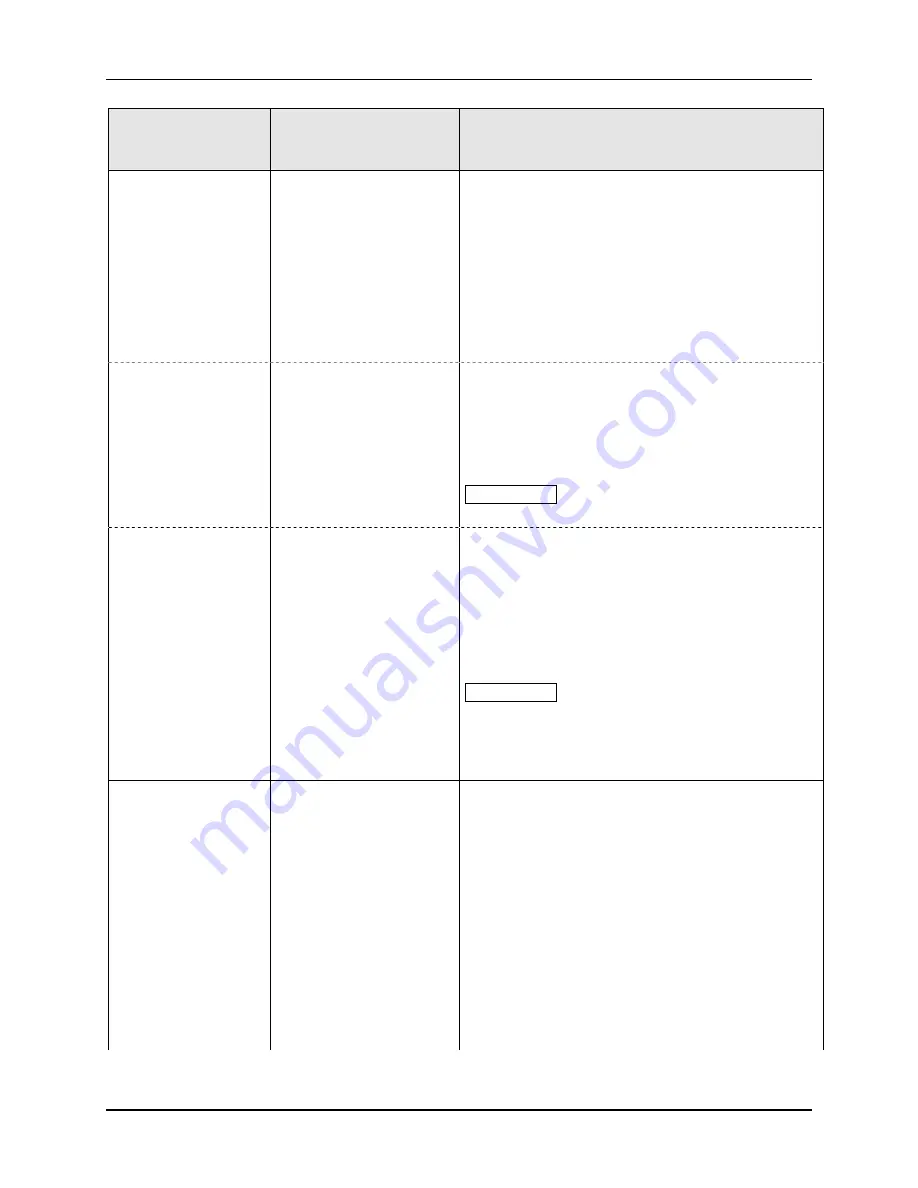
Configuration
3/07
UDC3500 Universal Digital Controller Product Manual
159
Function Prompt
Lower Display
Selections or
Range of Setting
Upper Display
Parameter
Definition
Digital Input
Prompts for
Healthwatch
RESETT1
RESETT2
RESETT3
R ALL T
RESETC1
RESETC2
RESETC3
R ALL C
RALLTC
TIMER 1
will be reset when contact closes.
TIMER 2
will be reset when contact closes.
TIMER 3
will be reset when contact closes.
ALL TIMERS
will be reset when contact closes.
COUNTER 1
will be reset when contact closes.
COUNTER 2
will be reset when contact closes.
COUNTER 3
will be reset when contact closes.
ALL COUNTERS
will be reset when contact closes.
ALL TIMERS AND COUNTERS
will be reset when
contact closes.
Digital Input
Prompts for multiple
Set Point Programs
SETPOINT PROGRAM SELECTION
—This feature
can be used to remotely select which Setpoint
Program is active when multiple Setpoint Programs
are enabled. Requires two Digital Inputs – one
configured as PROG HI and one configured as
PROG LO – in order to select all four programs.
ATTENTION
These Digital Inputs force the SP
Program selection and override the keyboard.
PROG LO
PROG HI
PROG HI
PROG LO
Selected SP Program
OFF
OFF
SP Program #1
OFF
ON
SP Program #2
ON
OFF
SP Program #3
ON
ON
SP Program #4
ATTENTION
If only PROG LO is enabled, then
PROG HI is assumed to be “OFF”. This is useful
when only SP Programs 1 and 2 are used as it
allows the user to select between these two SP
Programs with a single Digital Input.
DIG1COMB
DIGITAL INPUT 1 COMBINATION SELECTIONS
—
This selection allows the specified function to occur
in addition to the one chosen for DIG IN 1.
DISABLE
DISABLE
—Disables combination function.
+PID2
PLUS PID2
—Contact closure selects PID Set 2.
+TO DIR
PLUS
DIRECT ACTION
—Contact closure selects
direct controller action.
+TO SP2
PLUS
SETPOINT 2
—Contact closure puts the
controller to Local Setpoint 2.
+DIS AT
PLUS
DISABLE ADAPTIVE TUNE
—Contact
closure disables Accutune process.
Summary of Contents for UDC3500
Page 16: ......
Page 459: ...3 07 UDC3500 Universal Digital Controller Product Manual 443 ...
















































