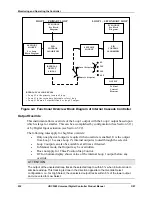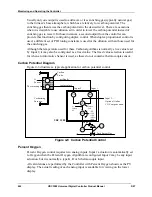Monitoring and Operating the Controller
3/07
UDC3500 Universal Digital Controller Product Manual
229
Step
Operation
Press
Result
17
Select Tuning
Set-up Group
Setup
Until you see:
Upper Display
=
SET
Lower Display
=
TUNING
18
Configure PIDSET
1 Values
Func
Loop 1/2
and
or
Configure the PIDSET 1 tuning parameters as needed by
the application.
19
Select Gain 2
Value
Func
Loop 1/2
Until you see:
Upper Display
=
(available selections)
Lower Display
=
GAIN2
20
Configure Gain 2
Value
or
Set the Gain 2 equal to:
Input 1 Span
Input 2 Span
If “PB” is selected under the Control Set Up group function
prompt “PBorGAIN”, then set the PROP BD2 to
100 x
Input 2 Span
Input 1 Span
21
Select Rate 2 Min
Value
Func
Loop 1/2
Until you see:
Upper Display
=
(available selections)
Lower Display
=
RATE2MIN
22
Configure Rate 2
Min Value
or
To configure:
0.00
23
Select Options
Set-up Group
Setup
Until you see:
Upper Display
=
SET
Lower Display
=
OPTIONS
24
Select a Digital
Input
Func
Loop 1/2
Until you see:
Upper Display
=
(available selections)
Lower Display
=
DIG IN1
or
DIG IN2
or
DIG IN3
or
DIG IN4
This selection determines which Digital Input will be used
for Auto-Manual Station operation.
25
Select which loop
the Digital Input
acts on
Dion LP2
When using A/M on Loop 1, this selection is not necessary.
When using A/M on Loop 2, configure this selection for
whichever Digital Input you selected in the previous step.
26
Select Auto-
Manual Station
Function
or
To select:
AM STA
— Auto-Manual Station
CAUTION
DO NOT SELECT
•
In the CONTROL set up list, do not select SP TRACK as PV or RSP.
•
In the SP RAMP set up list, do not select SP RATE as ENABLE.
•
In the ALGORTHM set up list, do not select CONT ALG as PID B, ON-OFF, or 3PSTEP.
•
In the Display menu when PIDSET # is displayed, DO NOT change the selection.
Summary of Contents for UDC3500
Page 16: ......
Page 459: ...3 07 UDC3500 Universal Digital Controller Product Manual 443 ...