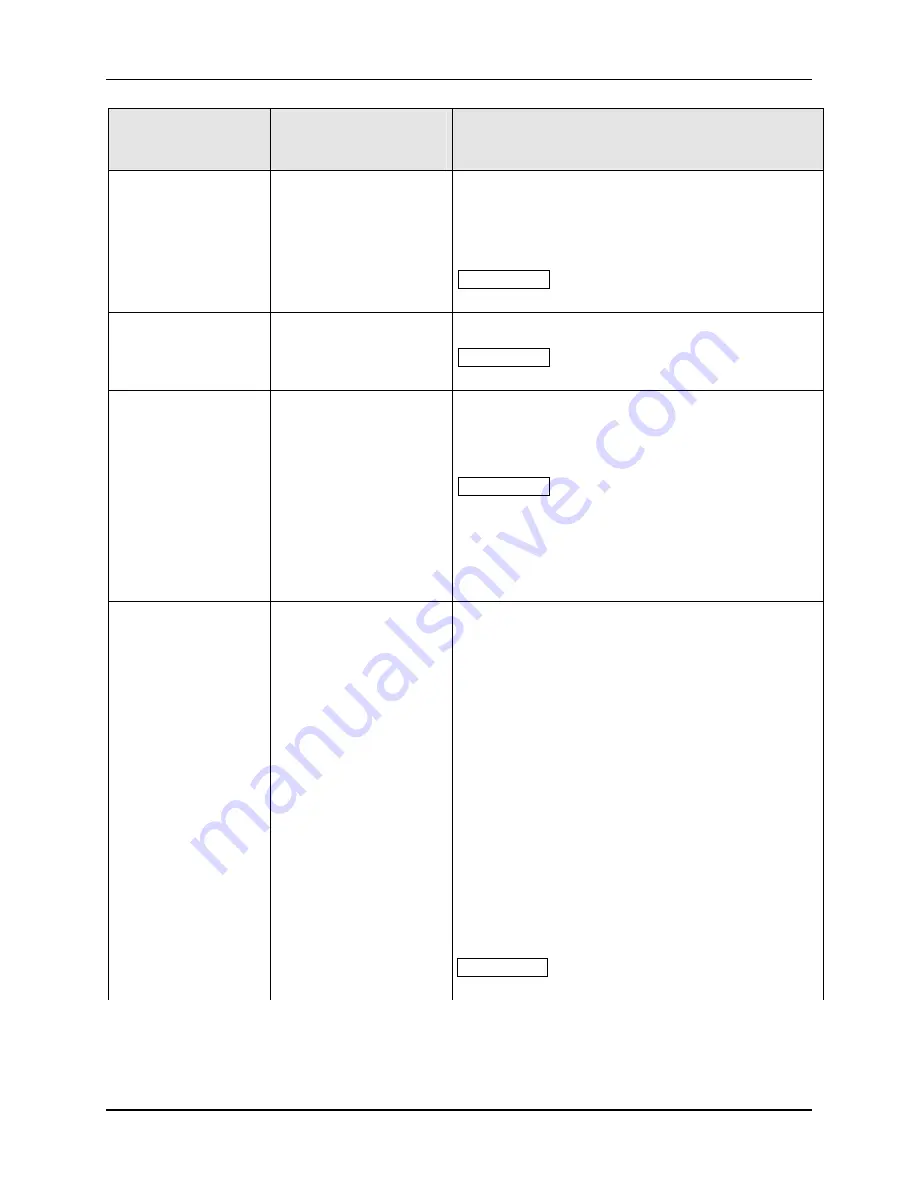
Configuration
3/07
UDC3500 Universal Digital Controller Product Manual
61
Function Prompt
Lower Display
Selections or
Range of Setting
Upper Display
Parameter
Definition
PROG END
LASTSP
F SAFE
PROGRAM TERMINATION STATE
LAST SETPOINT
—Hold at last setpoint in the
program
FAIL SAFE
—Manual mode/Failsafe output
ATTENTION
Selection affects all enabled SP
Programs.
STATE
DISABLE
HOLD
PROGRAM STATE AT PROGRAM END
ATTENTION
Selection affects all enabled SP
Programs.
POWER UP
POWER UP
—This configuration determines what the
Program will do in the case of a power outage during
the Program. This prompt only appears on those
instruments that have the Real Time Clock option.
ATTENTION
Selection affects all enabled SP
Programs.
ABORT
RESUME
RESTART
ABORT
—Program terminated on power up
RESUME
—Continue at the same point in program
RESTART
—Restart program at beginning of the
same cycle
KEYRESET
DISABLE
KEY RESET
—Reset/Rerun SP Program
DISABLE
ToBEGIN
RESET TO BEGINNING OF SETPOINT
PROGRAM
—When enabled, this selection allows you
to reset via the keyboard to the beginning of the
program and resets the Recycle value to 0. The
program mode is placed in HOLD.
If the current Local Setpoint 1 value is at any value
other than that Setpoint value used in the first Soak
segment in the program, then the program will restart
at the current Local Setpoint 1 value and at the
beginning of the first Ramp segment in the program.
If the current Local Setpoint 1 value is at the same
Setpoint value as that used for the first Soak segment
in the program, then the first Ramp segment is
skipped and the program will restart at the beginning
of the first Soak segment in the program.
ATTENTION
Selection affects all enabled SP
Programs.
Summary of Contents for UDC3500
Page 16: ......
Page 459: ...3 07 UDC3500 Universal Digital Controller Product Manual 443 ...















































