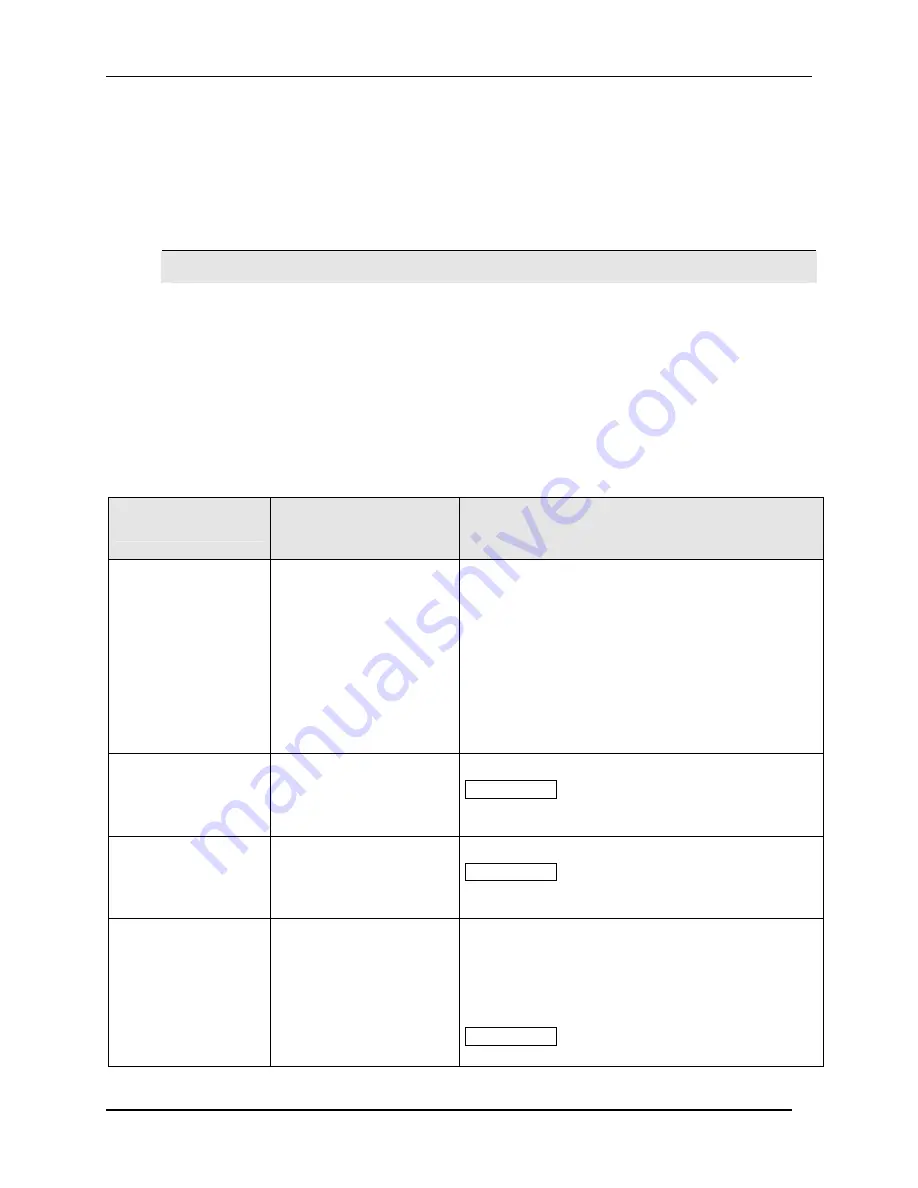
Configuration
70
UDC3500 Universal Digital Controller Product Manual
3/07
3.9 SP Program 4 Set Up Group
Introduction
An optional fourth SetPoint Program. SP Programs #3 and #4 can be linked together to
form a single, longer SP Program.
ATTENTION
Please note that the configurations used in SP Program #1 for Program End, Program
State, Power Up and Key Reset affect all other SP Programs. For this reason, Program
#1 must always be enabled in order to enable Programs #2, 3 and/or 4.
Enabling SP Program 4 automatically disables the characterizers in the Math Setup
Group.
Function Prompts
Table 3-9 SP PROG4 Group Function Prompts
Function Prompt
Lower Display
Selections or
Range of Setting
Upper Display
Parameter
Definition
SP PROG4
(optional feature)
SP Ramp must be
disabled for SP
Program prompts to
appear. If SP Rate is
enabled, it does not
operate while an SP
Program is running.
DISABLE
ENABLE
ENABLE2
ENABL12
LINK
SETPOINT RAMP/SOAK PROGRAM #2
—Available
only with controllers that contain this option.
SP RAMP must be disabled.
DISABLE
—Disables setpoint programming.
ENABLE
—Enables setpoint programming–Loop 1.
ENABLE2
—Enables setpoint programming–Loop 2.
ENABL12
—Enables setpoint programming–Both
Loop1 and Loop 2.
LINK
—Programs 3 and 4 are linked
STRT SEG
1 to 20
START SEGMENT NUMBER
ATTENTION
When SP Programs 3 and 4 are
linked, this prompt does not appear and this value is
automatically set to 1.
END SEG
2 to 20 even numbers
Always end in a soak
segment
(2, 4, ... 20)
END SEGMENT NUMBER
ATTENTION
When linking Setpoint Programs 3
and 4, this End Segment Number determines the
end of the entire linked program.
RAMPUNIT
TIME
EU/MIN
EU/HR
RAMPUNIT
—Engineering Units for Ramp Segments
TIME
in hours: minutes
RATE
in Engineering units per minute
RATE
in Engineering units per hour
ATTENTION
Normally the same as Program #3
when linking programs.
Summary of Contents for UDC3500
Page 16: ......
Page 459: ...3 07 UDC3500 Universal Digital Controller Product Manual 443 ...
















































