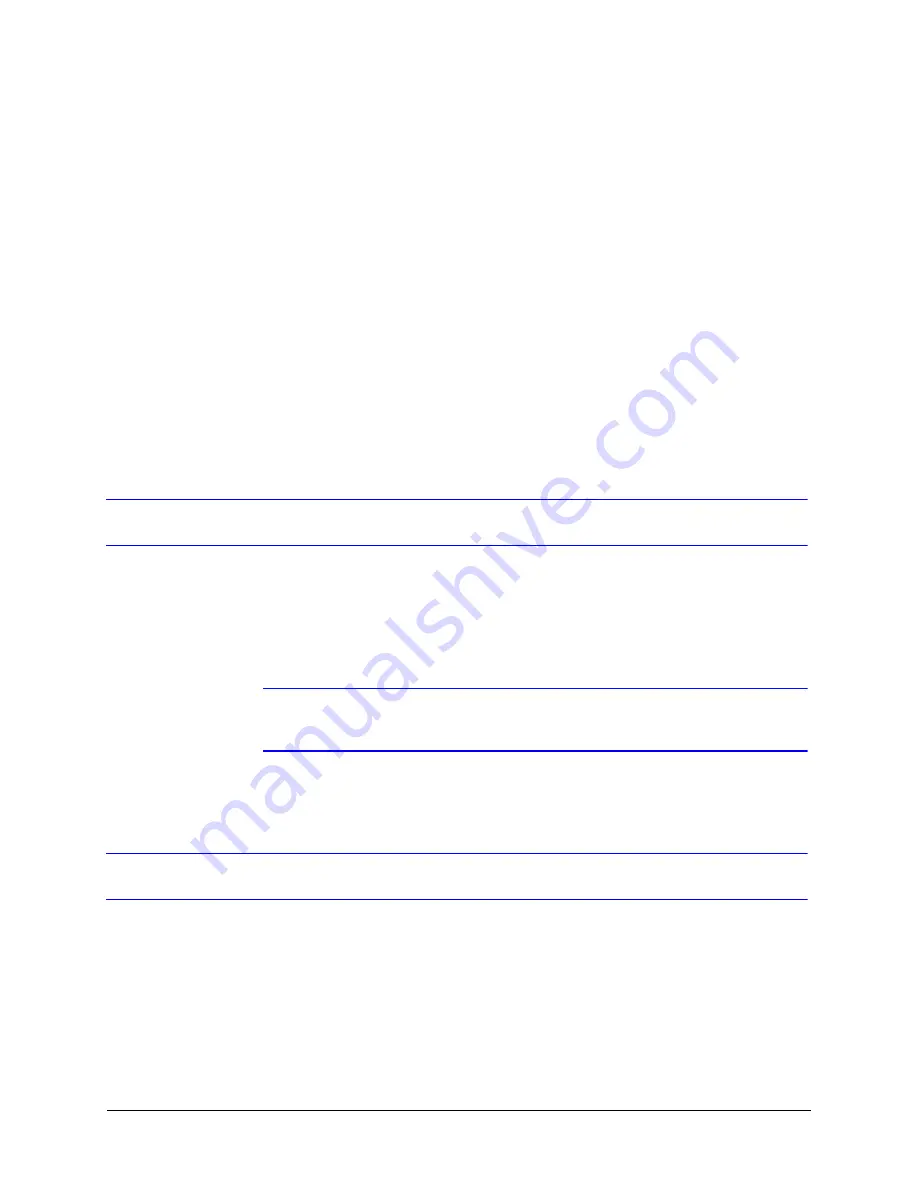
Document 800-06554 Rev C
21
02/11
2
Using the UltraKey Touch Controller
You may need to learn how to use the UltraKey Touch both before and after you begin
configuring. This section covers:
•
•
Using the UltraKey Touch to Navigate the LCD Menus
Logging Onto the Controller
1. Connect the keyboard with a power adapter (12V [±10%] DC/1 A included).
2. Press
Login
on the keyboard.
3. Enter the password,
1234
.
4. Press
Alt
>
Clr
to configure the main menu settings.
Note
If an invalid password is entered, a message displays and the controller
buzzes. Repeat the steps to log in.
Using the UltraKey Touch to Navigate the LCD Menus
There are a variety of ways to navigate the LCD menus during configuration as well as
normal operation. See
for a brief overview of the three main navigation options.
See
for specific methods of navigating the LCD during installation and set up.
Summary of Contents for UltraKey Touch HJC4000
Page 2: ......
Page 3: ...Installation and User Guide ...
Page 8: ...8 Figures ...
Page 10: ...10 Tables ...
Page 64: ...64 Installing UltraKey Touch with PTZ ...
Page 70: ...70 System Administration and Troubleshooting ...
Page 76: ...76 DVR Operation Commands ...
Page 77: ......
















































