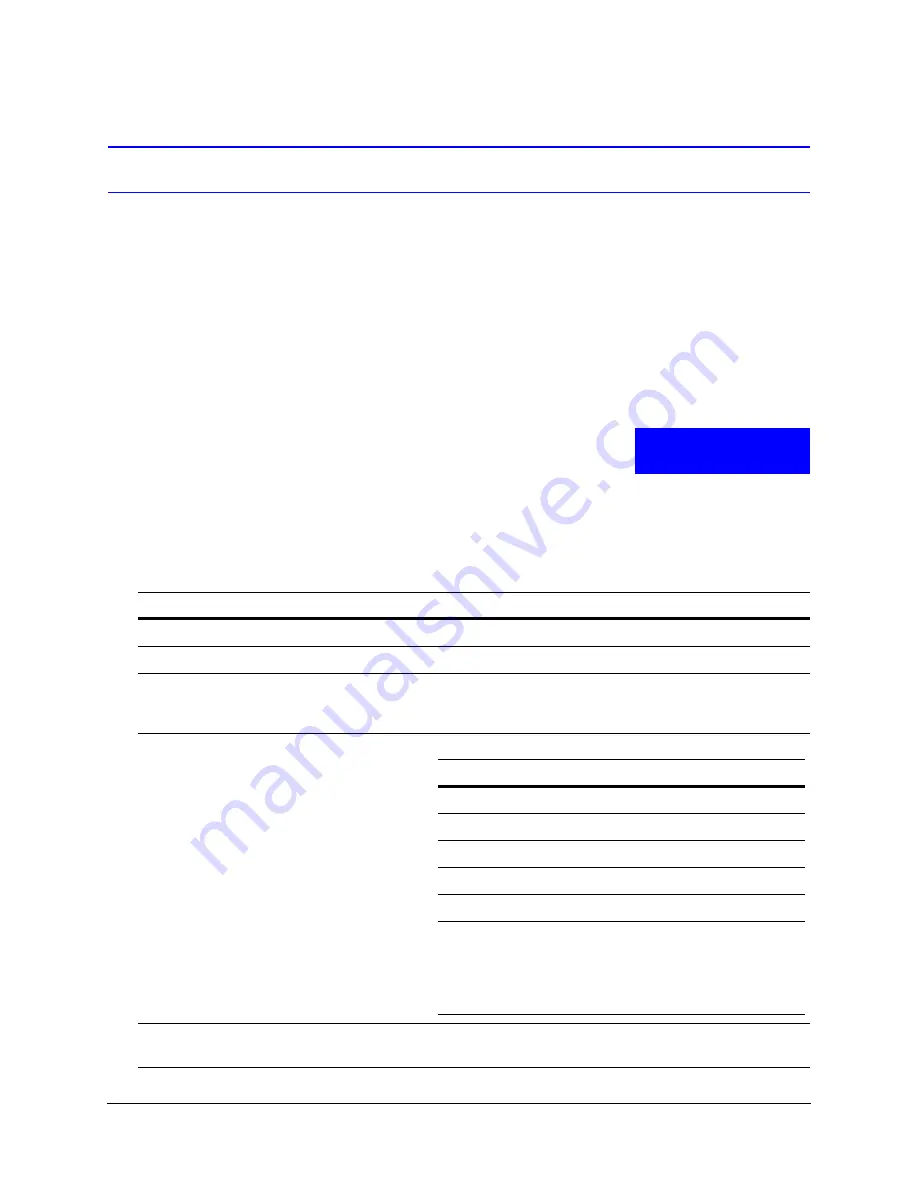
46
Connecting UltraKey Touch to a DVR
Controlling an HRXD/HRSD DVR
Step 1: Connection
Step 2: Keyboard Setup for Connection
HRXD DVR setup is the same as the FUSION DVR setup
except that you select
HRXD
(see
).
Operating an HRXD DVR
DVR Selection:
HRXD
Table 3-9
Operating an HRXD DVR
You want to...
Do this...
Select a DVR
Press a number key +
DVR
, or
DVR
+ number key +
Ent
.
Enter numbers for a password
Press and hold the
Alt
key and then press the number keys.
Access the DVR menus
Press
F1
to open the password screen. Press and hold the
Alt
key, and enter the password. Then press
Ent
to access
the DVR setup menu.
Navigate the DVR menus
Use the following keys.
Cycle through the display settings
Press
Split
to select the next display setting (in the cycle of
4x4, 3x3, 2x2 and PIP).
Press...
To...
Slider_Up
or
F2
Move up
Slider_Down
or
F7
Move down
Slider_Left
or
F6
Move left
Slider_Right
or
F8
Move right
Ent
Select an option.
F1
Exit the current menu. If the user
presses
F1
when in the Setup
screen, the DVR exits the menus
and returns to normal operation.
Also used to enter the menu.
Summary of Contents for UltraKey Touch HJC4000
Page 2: ......
Page 3: ...Installation and User Guide ...
Page 8: ...8 Figures ...
Page 10: ...10 Tables ...
Page 64: ...64 Installing UltraKey Touch with PTZ ...
Page 70: ...70 System Administration and Troubleshooting ...
Page 76: ...76 DVR Operation Commands ...
Page 77: ......
















































