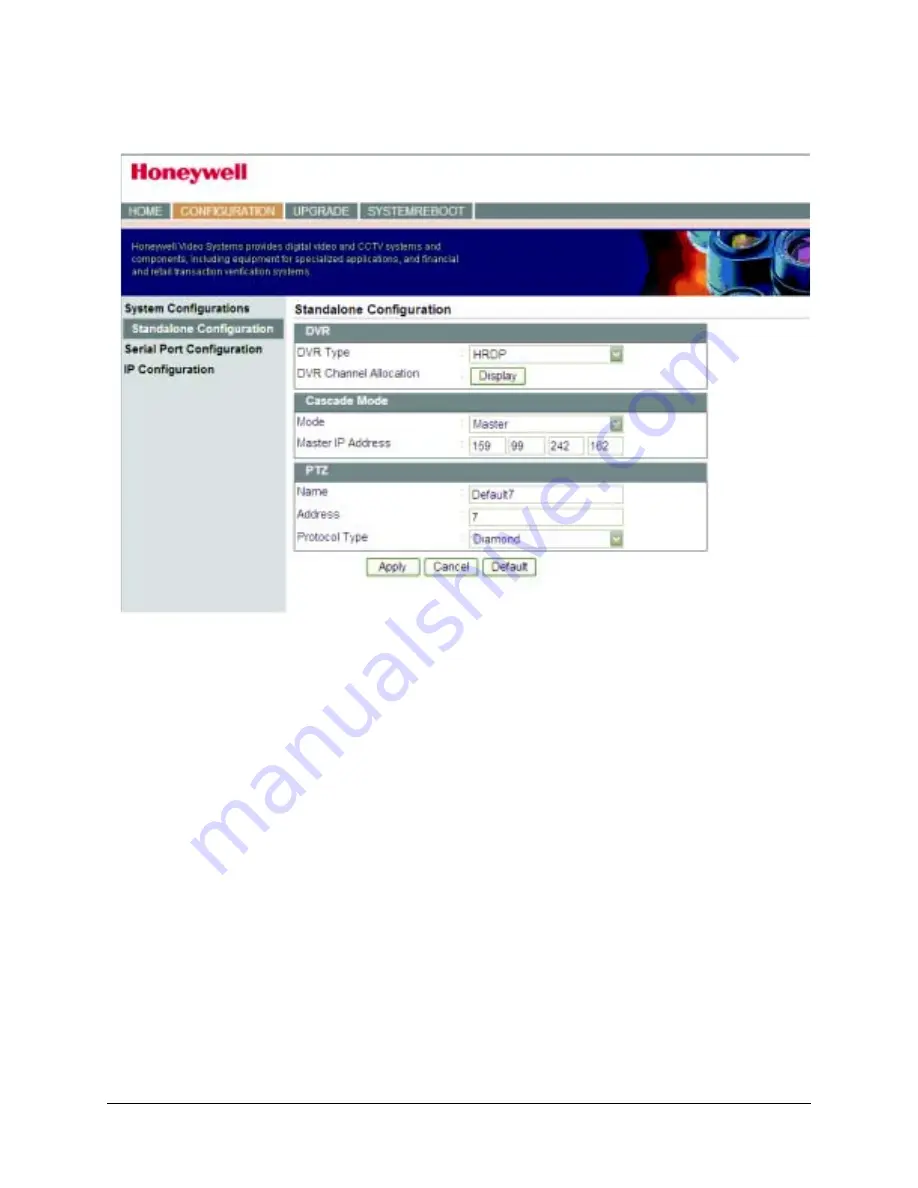
58
Installing UltraKey Touch with PTZ
Figure 4-5
Standalone Configuration for PTZ Tab
Step 3: Configure the Controller for a Serial Port Connection
1. From the side menu, click
Serial Port Configuration
2. Under
Serial Com1 Settings
, select the following from each drop-down list, as
required:
•
Baud Rate
: 1200, 1800, 2400, 4800, 9600, 19200, 38400, or 57600 bps
•
Parity
: none, even or odd
•
Stop Bits
: 1 or 2 bits
•
Data Bits
: 7 or 8 bits
•
Serial Mode
: RS485
3. Click
Apply
to save the configuration,
Cancel
to exit without saving or
Default
to
restore all factory default values.
Summary of Contents for UltraKey Touch HJC4000
Page 2: ......
Page 3: ...Installation and User Guide ...
Page 8: ...8 Figures ...
Page 10: ...10 Tables ...
Page 64: ...64 Installing UltraKey Touch with PTZ ...
Page 70: ...70 System Administration and Troubleshooting ...
Page 76: ...76 DVR Operation Commands ...
Page 77: ......
















































