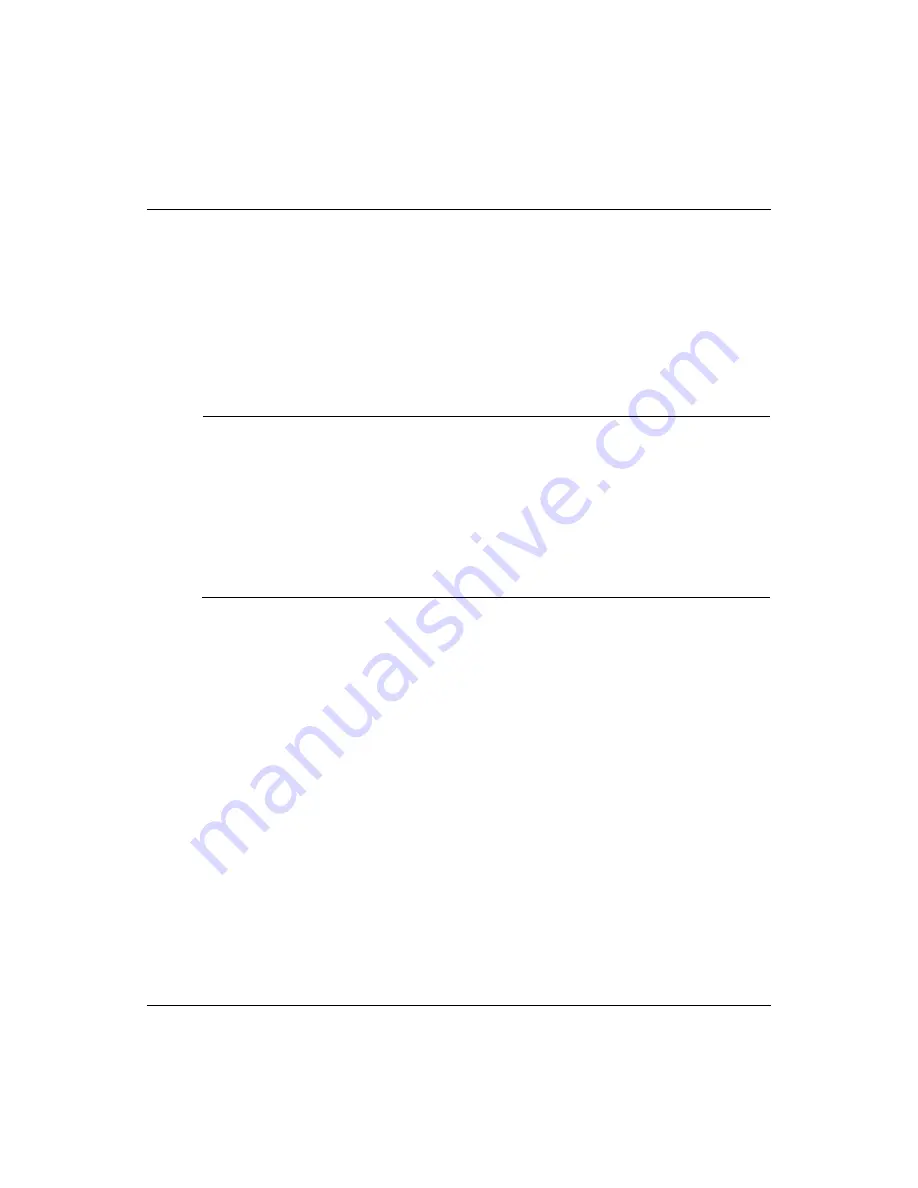
4 Overview of Uniformance PHD
4.6
Introduction to PHD Security
44
•
Uniformance PHD OPC Server User Guide
Once implemented, PHD security is absolute. All access is governed by the privileges
granted by the roles assigned to the user and PHD objects. There are no default privileges.
Enabling/disabling PHD Server security
The security configuration controlled by the PHD Server is optional, and may be enabled or
disabled:
When security is…
PHD data is…
Disabled
“Public”, and security is limited to the validation of a user
name and password when connection is made to the
server. All requests to read and write values are
honored, with the exception that the ability to write data
values may be restricted by configuration attributes for
each point.variable.
Enabled
"Private", and users must be configured by name in PHD
before access to any data is allowed. In addition, a user
is configured with a specific set of rights, or role, which
governs the operations that may be performed.
Changing user rights
It is not possible for a PHD user to dynamically assume a new role. Since users are associated
with roles after logging on to the PHD Server, changing a user’s access rights requires you to
first change the PHD reference database. The user must log out and log back in to assume the
new rights.
Summary of Contents for Uniformance R300
Page 1: ...Uniformance PHD OPC Server User Guide R300 ...
Page 6: ...Support and Other Contacts vi Uniformance PHD OPC Server User Guide ...
Page 10: ...1 About This Document 1 3 Additional References 10 Uniformance PHD OPC Server User Guide ...
Page 60: ...Honeywell Process Solutions 1860 W Rose Garden Ln Phoenix AZ 85027 2708 USA ...
















































