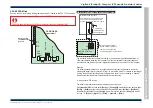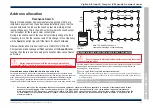How to check and set the audio signal
Jack sockets
There are two stereo 3.5mm jack sockets on the Audio Control Card labelled Audio 1 and Audio 2.
A standard low impedance headphone may be plugged into the each jack sockets to listen to the
audios. Any audio from the panel that is outputted can be listened to using the headphone.
VU Meter
The VU (Volume Unit) meter provides an indication of the signal level of audio being sent to the two
audio loops. For an optimum setting of audio the deflection on the VU meter must not exceed 0dB.
The noise level remains constant for all input signals. If the input signal is low as read on the VU
meter then noise level will be more noticeable.
Where an amplifier of a music system provides an adjustable pre-amplified output, the adjustment
must be such that the heavy beat of background music does not cause the pointer on the VU meter
to deflect above 0dB, ie in the red range.
The actual volume settings of background music, PA and VA to the speaker circuits are held at the
micro-DAUs and Mains powered DAUs in the system. The settings of these volume levels are
made to site specific requirement using the commissioning tool.
Factory settings
An EN VIGILON Compact VA Control panel has the following factory settings:
System configuration
¨
All devices are assigned to Sector 1
¨
All devices are assigned to Zone 1
¨
Sector 1 is assigned to all ten Voice alarm zones
Port settings
¨
P0 - RS485, Baud: 1200 Mode: Repeat
¨
P1 - RS232, Baud: 38400, Mode: Standard
¨
P2 - RS232, Baud: 38400, Mode: Standard
¨
P3 - USB
Addresses
¨
Domain address - 1 for a EN panel
¨
Panel (Node) address - 1
NVM protect
¨
Software 'write' allowed (NVM protect - disabled)
Hardware 'write' allowed (NVM protect -disabled)
4188-856_issue 7_07/15_Generic Vigilon (C VA) Comms.
51
Vigilon 4/6 loops & Compact (VA) panels & network nodes
Vigilon
C
ompact
Voice
A
larm
Panel
-
(legacy
product)
large signal
small signal
Noise
remains
constant
irrespective of
signal level
PANEL
ACC BOARD
AUDIO 1
AUDIO 2