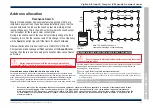To recover loop data from NVM
¨
On power-up the information stored on the Non Volatile Memory is automatically
recovered to the
Local Controller (MCB)
and
Loop processor cards
.
If there is a recovery failure you will get the following message:
Recovery failed at card x
# - will appear if a PIN is setup.
¨
It is possible to recover data previously backed up to Non Volatile Memory.
Press the
Menu On/Off
button and then
[SetUp] -> [Usercode]#,
momentarily press
<etc>
to select
[Recover]
and select the card number
n
to be recovered from the Non
Volatile Memory. Select
[NVM card]
->
[Enter].
A confirmation will be given on the display:
Loop card 1 Recovered
"
A warning will be given if the loop map is different to that previously backed
up to the memory (NVM). For information on how to 'hardware' write protect NVM, see
page 59.
How to electrically erase the NVM
&
Under normal circumstances erasing the NVM is not necessary as
there is only one back up of the complete system configuration data held at the
panel. The NVM Initialisation should only be performed by a trained and qualified
engineer, as executing this command will erase all the data backed up at the
panel.
"
To completely erase the NVM you will first need to switch On the freeblock and
disable the hardware and software write protect. This will allow access to the
initialisation command.
# - will appear if a PIN is setup.
To switch On freeblock
The following procedures assume no password access is required.
Press the
Menu On/Off
button and then
[Test/Eng] -> [UserCode]#
momentarily press
<etc>
and
select
[Test]
and then select
[Freeblock]
, press
[Next]
for controller and select
[Enter]
, which will
display numbers on the top left of the display to show the freeblock is On.
To initialise the Non Volatile Memory
The following procedures assume no password access is required.
Press the
Menu On/Off
button and then
[Test/Eng] -> [UserCode]#
and then select
[Card] ->
[Init NVM]
and then
[Enter].
The following confirmation message will be displayed:
NVM Card Being Initialised NVM card 14 : 512K bytes
To switch Off freeblock
Press the
Menu On/Off
button and then
[Test/Eng] -> [UserCode]#,
momentarily press
<etc>
and
select
[Test]
and then select
[Freeblock]
, press
[Previous]
for Off and select
[Enter].
On
completion do a display test to clear the freeblock number display.
4188-856_issue 7_07/15_Generic Vigilon (C VA) Comms.
61
Vigilon 4/6 loops & Compact (VA) panels & network nodes
Non
V
olatile
Memory
(NVM)