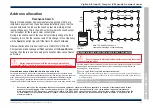Plexus Device Status
4188-856_issue 7_07/15_Generic Vigilon (C VA) Comms.
67
Vigilon 4/6 loops & Compact (VA) panels & network nodes
Checking
device
STATUS
Loop 2 No.
43 Radio Call Point
I/O:...O Anal:5, 6
2nd:0 3rd:0 LRT:41
Zone 2 Zone 2
S:000005098244
ID:3040
P1:42
RSSI:48
P2:41
RSSI:49
Batt:40
15:45
Loop 1 No.
45 Radio Heat
I/O:...O Anal:2, 5
2nd:0 3rd:0 LRT:41
Zone 2 Zone 2
S:136110645425
ID:3040
P1:44
RSSI:45
P2:47
RSSI:47
Batt:59
15:46
Loop 1 No.
51 Radio Dual optical/Heat
I/O:...O Anal:1,2,3,4
2nd:0 3rd:0 LRT:41
Zone 2 Zone 2
S:0471000064440
ID:3040
P1:50
RSSI:44
P2:43
RSSI:42
Batt:59
Loop 1 No.
47 Radio Sounder Strobe
I/O:.00O Anal:5,6
2nd:0 3rd:0 LRT:41
Zone 4 Zone 4
S:010010485766
ID:3040
P1:43
RSSI:47
P2:42
RSSI:43
Batt:35
15:47
Loop 1 No.
51 Radio optical
I/O:...O Anal:1,5
2nd:0 3rd:0 LRT:41
Zone 4 Zone 4
S:039100006577
ID:3040
P1:47
RSSI:41
P2:51
RSSI:44
Batt:59
15:48
Radio Call Point
Radio Heat detector
Radio Dual Optical Heat detector
Radio Sounder Strobe
Radio Optical detector
This is the serial number given of the Radio call point,
which is the same number as the one printed on a label
inside the Call point on its PCB.
This is the network ID
This is the RSSI which is a
measure of the link quality with
the linked
device
having address 42
Parent
This is the RSSI which is a
measure of the link quality with
the linked
device having
address 41
Parent
Months of charge remaining
dependent on use.
A device battery fault
indication is given closer to
end of useful battery life.
Use the controls at the Vigilon Control panel select [Info] ->
momentarily select <etc> in order to find and select [Status] ->
[Device] and enter the device number or range whose status is
required, then select [Loop ] and enter the loop number on
which the Plexus devices reside and then select [Enter]. The
panel displays the status of device(s):