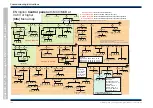Appendix A-1 - Menu maps for EN54 (V4) Vigilon panel
The menu options
[Control], [SetUp], [Info] and [Test/Eng]
are accessible on pressing the
MENU ON/OFF
button.
Commissioning instructions
98
4188-856_issue 7_07/15_Generic Vigilon (C VA) Comms.
Appendix
A
-1
-
M
enu
m
aps
for
EN54
(V4)
Vigilon
p
anel
*
See Control
menu map 2-2
Access level 2b
Access level 2a
[Control] [Set Up]
[ Info ]
[ Test/Eng ]
[Enable] [Disable]
<etc>
[Sector]
~
[MSector]
<etc> [Sounder]
~
[Timeslot]
~
[Sound]
<etc>
[Silence] [Reset]
<etc>
[StartMA] [StopMA] [UserCode]
Params
{
}
[Action]
[Aux Rly]
Params
1-2
{
}
[On] [Off]
[E] [C] [Q]
Params
1-207
{
}
[Loop]
Params
1-8
{
}
[Action]
Params
1-16
{
}
[Delay][On]
Params
HH:MM:SS
{
}
[On]
[E] [C] [Q]
[Pause]
[Build] <etc>
[E] [C] [Q]
Params
0-30sec
{
}
Params
1-255
{
}
[On] [Off]
[E] [C] [Domain]
Params
1-255
{
}
[E] [C] [Q]
[Sig1]
[Off]
[Sig2] [Sig3]
[Off]
[Off]
[Node]
[E] [C] [Q]
[E] [C] [Q]
EN Vigilon
with MCC/MCB
V4.53 or higher
[
] Menu map 1
Control panel
Control
at
Key
[E] = [Enter]
[C] = [Cancel]
[Q] = [Quit]
[Verify]
<etc>
if off
if on
[On] [Q]
[E] [C] [Q]
[Test]
[Q]
[Paper Fd] [Off]
8 Line
feeds
[E] [C] [Q]
******
P R I N T E R
T E S T
******
!"#$%&'()*+,-./0123456789:;<=>?@ABCDEFGH
IJKLMNOPQRSRUVWXYZ[=]^-`abcdefghijklmnop
qrstuvwxyz{|}
[Printer]
[DelayBlk]
~
Params
1-16
{
}
[Delayed]
[E] [C] [Q]
Params
MM:SS
0-10min
{
}
[End]
[E] [C] [Q]
[Stop]
[Audio]
~
See Control
menu map 2-4
#
# - The ‘Print’ option will only appear if a
printer is connected to the panel.
[Signal1]
[Off]
[Signal2] [Signal3]
[E] [C] [Q]
[Signal1]
[All]
[Signal2] [Signal3]
[E] [C] [Q]
Params
1-255
{
}
See Control
menu map 2-1
~
- These menu options are not applicable for a Network node.
Menus accessible with panel door open and AL2 password
Access level 2b
Menus accessible with panel door open and AL3 password
Access level 3
No menus are accessible at AL1
Access level 1
Menus accessible with panel door open
Access level 2a
Access level 2a
1-255
Access level 3
[Sensing]
~
[IO Line]
~
<etc> [Sector]
~
[Zone]
~
[Group]
~
Params
1-4
{
}
[Device]
Params
1-128
{
}
[E] [C] [Q]
<etc>
<etc>
Params
0-15
{
}
[E] [C]
[Port]
<etc>
Params
1-8
{
}
[E] [C] [Q]
{
}
Params
1-207
[Loop]
[FARE]
Params
1-2
{
}
[E] [C] [Q]
Params
0-3
{
}
[E] [C] [Q]
[Build]
Params
1-255
{
}
[E] [C] [Q]
Params
1-32
{
}
[E] [C] [Q]
Params
1-8
{
}
[E] [C] [Q]
[MAlarm]
[E] [C] [Q]
[MSector]
~
Params
1-255
{
}
[E] [C] [Q]
[Audio]
~
See Control
menu map 2-3
[Sounders]
~
*
Access level 2b
Params
1-8
{
}
[E] [C] [Q]
{
}
Params
1-207
[Loop]
[FARE]
[Off] [On]
[E] [C] [Q]
- These menu options will appear on
a Vigilon Compact VA panel only.
[Digital]
~
[Voice]
~
<etc>
<etc>
[AuxRly]
[FPE]
[E] [C] [Q]
[E] [C] [Q]
[Comms]
*
#
#
- This menu option will appear on a Vigilon panel
when a D1 system is connected.
Params
1-263
{
}
[On] [Off]