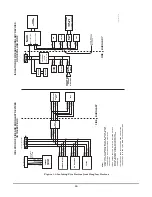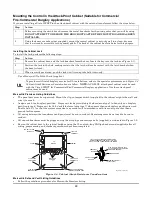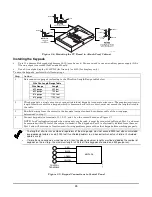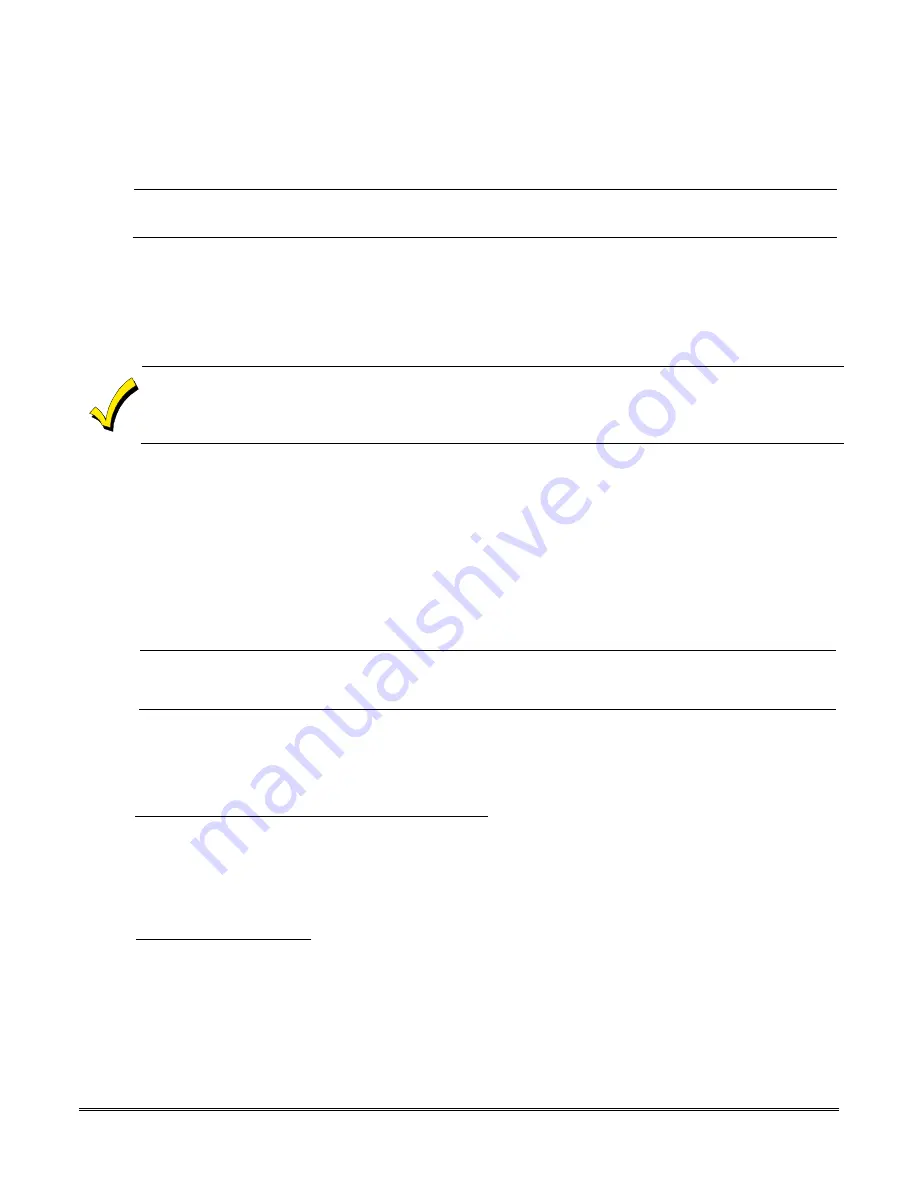
13
Access Control
•
Supports 8 VistaKey modules single-door access control modules
•
Supports up to 250 access cards.
•
Can store access control events in the event log.
UL
The access control function is not Listed for use in UL Commercial Fire Installations.
System Communication
•
Supports approved ECP Communication Devices that can send Contact ID messages (e.g., Alarmnet GSM, i-
GSM, and Internet communicators)
•
Supports the 5140DLM optional backup dialer for the second phone line.
•
Provides supervision of the phone lines (main and backup)
•
Supports ADEMCO Contact ID; ADEMCO 10-Digit Contact ID and 4+2 Express formats.
The system is shipped defaulted for Contact ID communication. It is the only format capable of uniquely reporting all
32 zones, as well as openings and closings for all 75 users. This requires central stations to be equipped with
receivers that support the complete set of Contact ID report codes, such as the MX8000 or 7810iR-ent. If you need
to update your MX8000 receiver, contact your distributor.
•
Provides the Dialer Queue Report in the event of a loss of communication between the dialer and the central
station (i.e., telco loss). The total events that will be queued up are 128 (91 Burg + 37 Life Safety). A Dialer
Queue Overflow report (E354) will be sent if the report queue goes beyond its limits. Please note: Life Safety
includes Fire, CO, 24 HR Silent/Audible/Auxiliary alarms, and Duress. Life Safety events may go beyond 37 (up
to 128) if there are no Burg events in the queue. If all dialer attempts are exhausted before communication to
the central station is restored, the queue will be cleared.
Downloading
•
Supports upload and download capability. (Downloading must be site-initiated for Commercial Fire
installations.)
•
Can periodically and automatically perform a scheduled download.
UL
Remote downloading is not permitted in UL installations. A technician must be on-site in order to test the system
after any system programming is changed.
Event Log
•
Provides an event log (history log) that can store up to 512 events.
•
Can view the event log on an alpha keypad or a graphic touchscreen keypad.
V-Plex
®
Smart Contact Technology
•
Automatic suppression of fault/restores when disarmed: Smart V-Plex
®
sensors such as the DT7500SN, and
IS2500SN polling loop motion detectors can be set to stop sending fault/restore signals while the partition is
disarmed. This prevents the polling loop from slowing down due to high bus activity in busy areas. The feature
is enabled by Zone in Zone Programming.
When enabled, within about 5 minutes of program exit, the panel will send the command to the Smart Contacts
to turn off their LED and stop sending faults/restores to the system. (The DT-7500SN and IS2500SN will turn
off their LED unless the LED DIP switch is set to ON, in which case the LED will always remain enabled.)
•
Automatic Test Mode entry: Upon entering Code + 5 (Burglary Walk Test Mode), the panel will again tell the
PIR to enable the LEDs and start sending faults/restores. The LED will remain enabled until the Burglary Walk
Test mode is exited. Removing and replacing the cover of the DT7500SN and IS2500SN, or power-cycling these
sensors will also put them in the walk test mode, enabling the LEDs and sending of faults/restores for 10
minutes.
NOTE:
Regardless of Smart Mode, Tamper and Supervision Failures are sent without delay.
Summary of Contents for VISTA-32FBPT
Page 2: ......
Page 62: ...62 ...
Page 64: ...64 ...
Page 84: ...84 ...
Page 88: ...88 ...
Page 94: ...94 ...
Page 100: ...100 NOTES ...
Page 101: ...101 NOTES ...