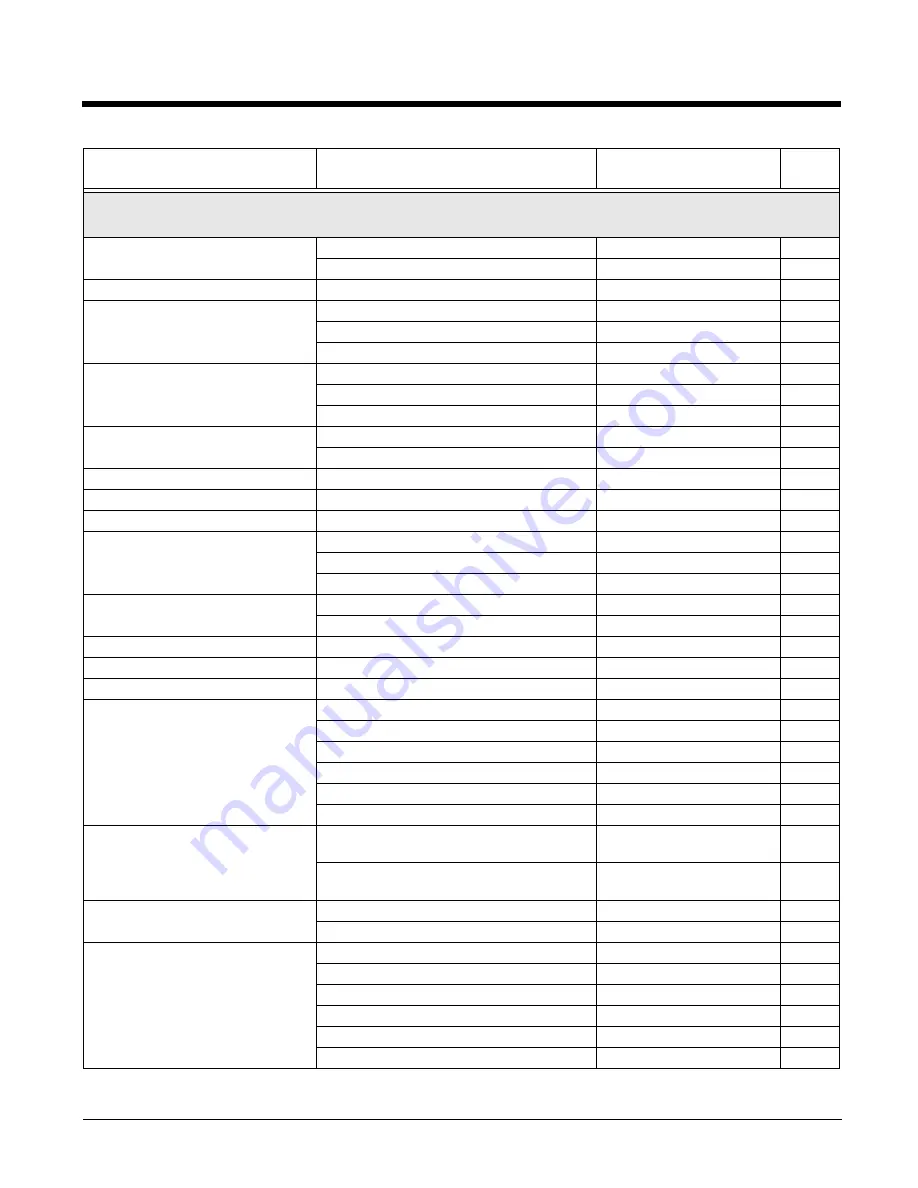
10 - 8
Cordless System Operation
Note: This section applies only to cordless systems. It does not apply to corded scanners.
Base Power Communication
Indicator
*On
:*:BASRED1
Off
:*:BASRED0
Reset Scanner
Reset Scanner
RESET_
Scanning While in Base Cradle
Scanning in Cradle Off
BT_SIC0
*Scanning in Cradle On
BT_SIC1
Shut Down Scanner in Cradle
BT_SIC2
Base Charging Modes
Base Charge Off
BASCHG0
*External or Interface Cable Power
BASCHG1
External Power Only
BASCHG2
Paging Mode
*On
BEPPGE1
Off
BEPPGE0
Paging Pitch
Low (*1000 Hz)
BEPPFQ1000
Medium (3250 Hz)
BEPPFQ3250
High (4200)
BEPPFQ4200
Beeper Pitch - Base Error
*Razz (250) (min 200Hz)
BASFQ2250
Medium (3250)
BASFQ23250
High (4200) (max 9000Hz)
BASFQ24200
Number of Beeps - Base Error
*1
BASERR3
Range 1 - 9
BASERR#
Scanner Report
Scanner Report
RPTSCN
Scanner Address
Scanner Address
BT_LDA
Base Address
Base Address
:*:
BASLDA
Scanner Modes
Charge Only Mode
:*:
BASLNK0
*Charge and Link Mode
:*:
BASLNK1
Locked Link Mode
BASCON0,DNG1
*Open Link Mode
BASCON1,DNG1
Unlink Scanner
BT_RMV
Override Locked Scanner
BT_RPL1
Out-of-Range Alarm
Base Alarm Duration (Range 1 - 3000 sec
(*0))
BASORD
Scanner Alarm Duration (Range 1 - 3000
sec (*0))
BT_ORD
Alarm Sound Type
Base Alarm Type
BASORW
Scanner Alarm Type
BT_ORW
Scanner Power Time-Out Timer
Timer (0-7200 seconds)
BT_LPT0
200 Seconds
BT_LPT200
400 Seconds
BT_LPT400
900 Seconds
BT_LPT900
3600 Seconds
BT_LPT3600
7200 Seconds
BT_LPT7200
Selection
Setting
* Indicates default
Serial Command
# Indicates a numeric entry
Page
Summary of Contents for Voyager 1450g Series
Page 1: ...Voyager 1450g 1452g 1450g2DHR Series Area Imaging Scanner User s Guide ...
Page 12: ...x ...
Page 20: ...1 8 ...
Page 44: ...2 24 ...
Page 72: ...3 28 ...
Page 89: ...4 17 Upright Vertical Bottom to Top Upside Down Vertical Top to Bottom ...
Page 90: ...4 18 ...
Page 104: ...6 10 Data Format 3 ...
Page 156: ...9 4 ...
Page 178: ...10 22 ...
Page 200: ...A 10 ...
















































