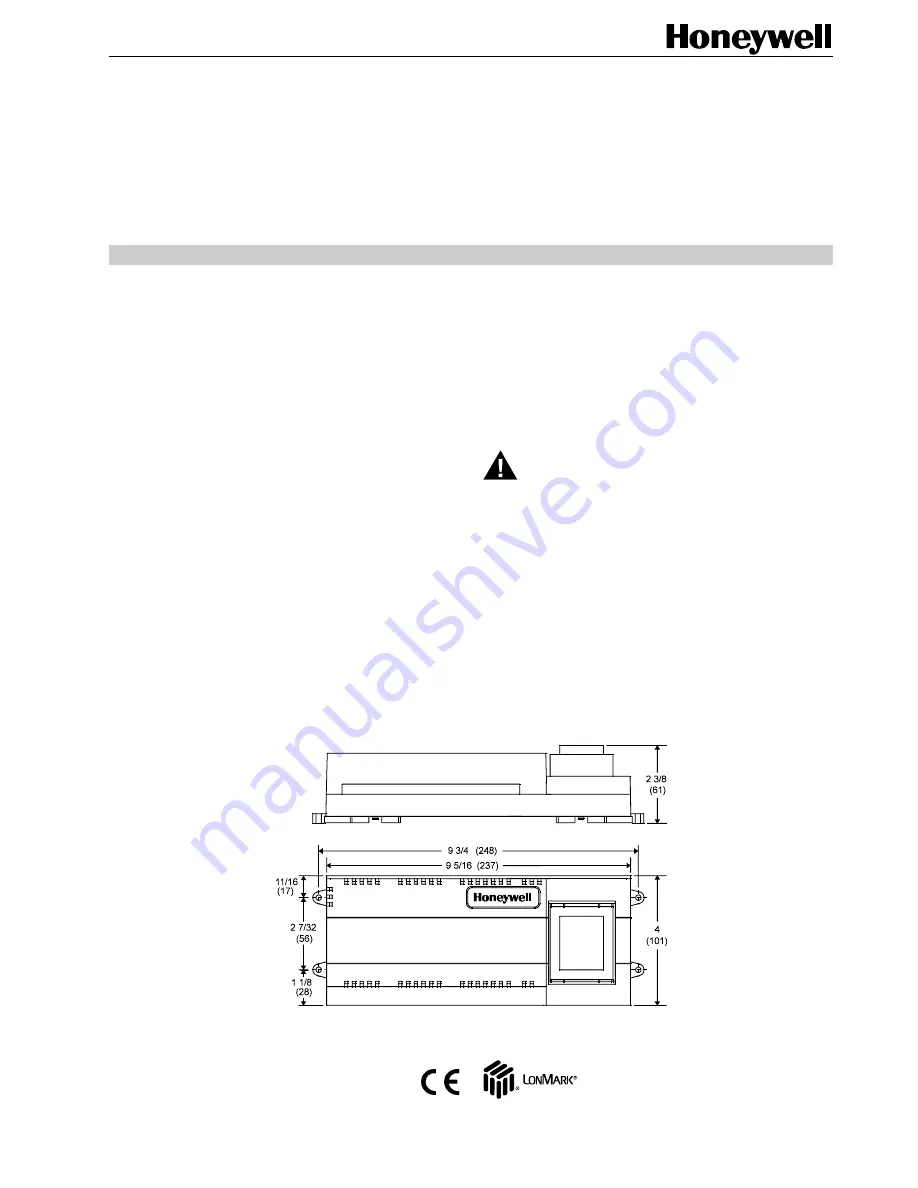
® U.S. Registered Trademark
Copyright © 2011 Honeywell Inc.
▪
All Rights Reserved
EN1B-0250GE51 R0111B
Excel 10
W7752D,E,F,G FAN COIL UNIT CONTROLLERS
HONEYWELL EXCEL 5000 OPEN SYSTEM
INSTALLATION INSTRUCTIONS
The Excel 10 Fan Coil Unit (FCU) Controller is available in the
following four models:
W7752D2007 (230 Vac, with electric reheat relay),
W7752E2004 (230 Vac, without electric reheat relay),
W7752F2002 (115 Vac, with electric reheat relay),
W7752G2000 (115 Vac, without electric reheat relay).
All have identical housings and mounting procedures.
IMPORTANT
It is recommended that devices be kept at room
temperature for at least 24 hours before applying
power to allow any condensation resulting from low
shipping/storage temperatures to evaporate.
This device must be installed in a UL-listed
enclosure offering adequate space to maintain the
segregation of line voltage field wiring and Class 2
field wiring (US requirement only).
INSTALLATION
Mount the Fan Coil Unit controllers in locations that allow
clearance for wiring. The controllers can be mounted on a
panel with screws or by snapping onto standard EN 50 022
DIN rail, 1-3/8 by 9/32 in. (35 mm by 7.5 mm). See Fig. 1 for
mounting dimensions. See Fig. 2 for DIN rail mounting. The
type and length of screw required for screw mounting
depends upon the panel material used to mount the con-
troller.
The controller can be mounted either vertically or horizontally.
However, if thermal actuators are connected to the controller
outputs, it is recommended that the controller be mounted so
that the transformer is not located beneath the electronics.
WARNING
ELECTRICAL SHOCK HAZARD.
Source power at terminal block can cause personal
injury or death. W7752 FCU Controllers must be
mounted inside their respective fan coil unit boxes to
prevent access by unauthorized personnel.
To reduce the risk of fire or electric shock, install in a
controlled environment relatively free of contaminants.
Wiring
All wiring must comply with applicable electrical codes and
ordinances. Refer to job or manufacturers’ drawings for
details.
Fig. 1. Excel 10 Fan Coil Unit Controller outside and mounting dimensions in in. (mm)
BEFORE INSTALLATION






















