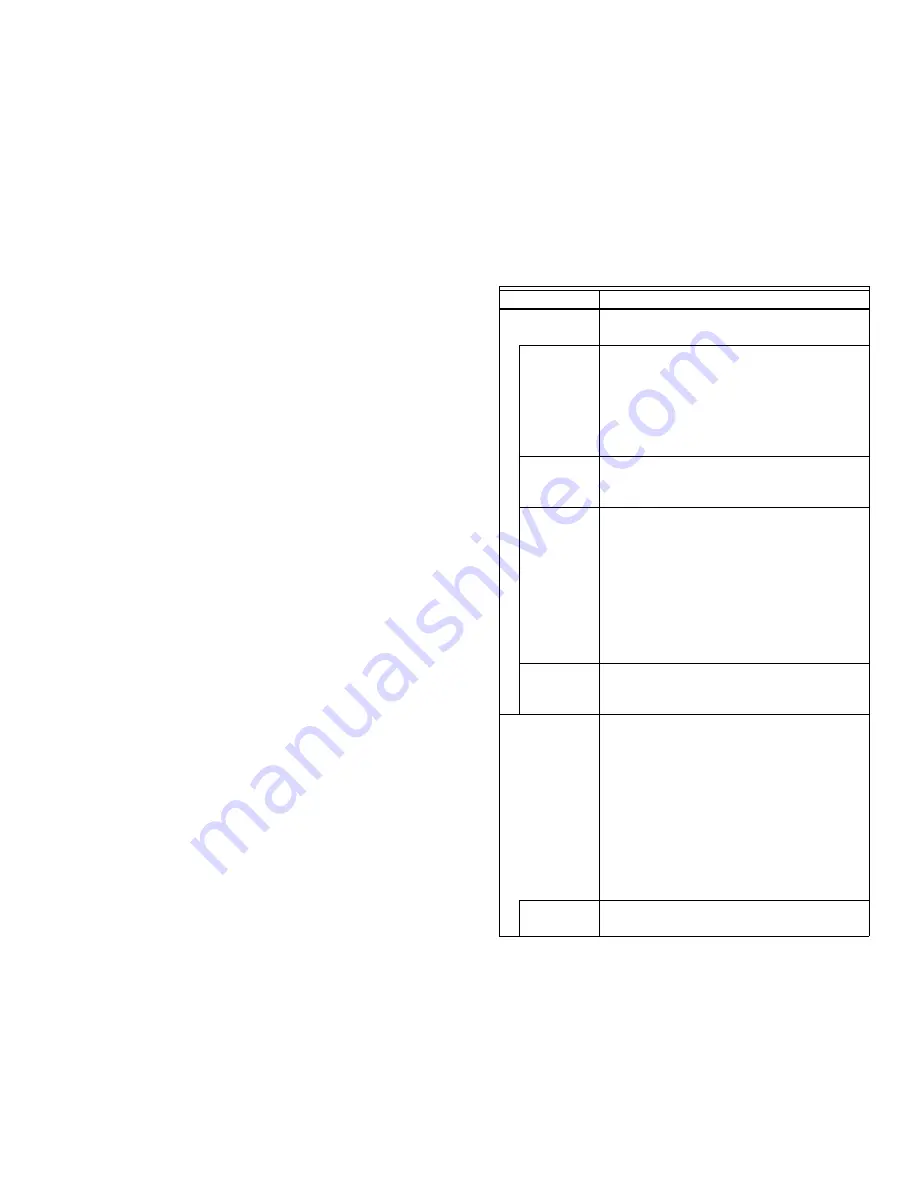
WEBVISION™
73
95-7769—01
Configuring the Excel 10 Remote
Input/Output Device (RIO)
Description
The W7761A Excel 10 Remote Input/Output Device (RIO) is a
LonMark compliant device designed to monitor and control
HVAC equipment, lighting, and other miscellaneous loads in a
distributed network.
Usage
In this version of the wizard, only the Excel 15 W7760A
Building Manager uses the RIO.
Application
The RIO communicates with other controller nodes,
monitoring devices, and engineering tools using the
LonWorks Bus. RIOs provide inputs (analog and digital) and
outputs (digital) to any node on the LonWorks Bus.
Refer to
Excel 10 W7761A Remote Input/Output Device
Specification Data
, form 74-2698;
Excel 10 W7761A Remote
Input/Output Device Installation Instructions
, form 95-7539; or
Excel 10 W7761A Remote Input/Output Device System
Engineering
, form 74-2699 for more information. This
literature is available on customer.honeywell.com. Try the
following link:
http://customer.honeywell.com/request.cfm?form=xx-xxxx
Purpose
To configure RIO inputs and outputs.
Configuration Parameters
• Six analog inputs – four are resistive type and two are
current or voltage
• All resistive inputs are temperature inputs
• Current or voltage can be humidity, airflow, or pressure
sensors
• Four digital inputs
• Eight digital outputs, which can be discrete, modulating, or
floating
RIO devices do not have equipment control or zone option
parameters, only hardware points. The next two sections
describe the options for configuring the RIO:
RIO Inputs
Use Table 50 to configure the RIO inputs.
Purpose
Configuration of six Analog Inputs and four Digital Inputs of
RIO. Specify up to six analog inputs (four resistive and two
voltage) and four digital inputs.
Mode
Configuration can be performed with the wizard Off-line or
On-line.
Procedure
1.
Click the
Input_pane
button on the left pane to open the
Input Configuration
page.
2.
Enter information into available fields.
3.
Click
Commit
to save the settings or
Reset
to revert to
the last saved settings.
4.
Click
Next
to display the
Output Configuration
page.
RIO Inputs fields
RIO Outputs
Use Table 51 to configure the RIO outputs.
Purpose
Control points through the RIO using the outputs. Configure
up to eight outputs.
Table 50. RIO Analog and Digital Inputs.
Name
Definition
Analog Inputs
1 through 6
Specify up to six analog inputs (four
resistive, two voltage).
Resistive
UNUSED
DISCHARGE_TEMP_PT3000
OUTDOOR_TEMP_PT3000
RETURN_TEMP_PT3000
DISCHARGE_TEMP_20KNTC
RETURN_TEMP_20KNTC
SPACE_TEMP_T7700
AI1-4 Name After configuring a resistive analog input,
enter a descriptive name (up to 18
characters).
Voltage
UNUSED
FIL_ST_PRESS_DIFF_AI
MONITOR_SENSOR1_AI
OD_HUM_C7600B_AI
OD_HUM_C7600C_AI
OUTDOOR_ENTHALPY_AI
RETURN_ENTHALPY_AI
RTN_HUM_C7600B_AI
RTN_HUM_C7600C_AI
SPACE_CO2_AI
AI5-6 Name After configuring a voltage analog input,
enter a descriptive name (up to 18
characters).
Digital Inputs
1 through 4
Select ACTIVE_SHORT or ACTIVE_OPEN.
For each Digital Input configured, specify
MAINTAINED or MOMENTARY.
•
Maintained contact closure
A maintained contact closure is where
the monitored contact input changes
condition and remains.
•
Momentary contact closure
A momentary contact closure is where
the monitored contact input only needs to
stay in one condition for 1 second
minimum.
DI1-4 Name After configuring a digital input, enter a
descriptive name (up to 18 characters).
















































