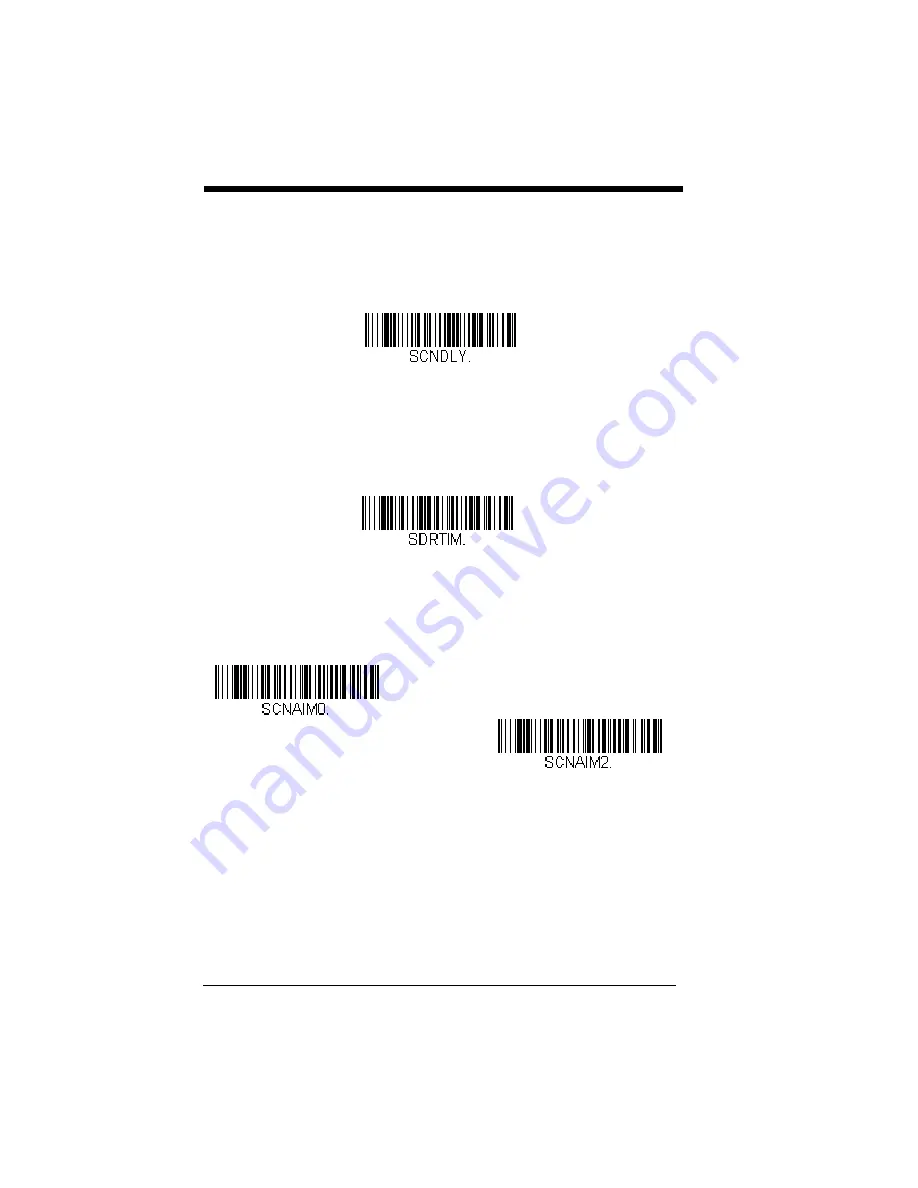
3 - 12
User-Specified Aimer Delay
If you want to set your own length for the duration of the delay, scan the bar
code below, then set the time-out by scanning digits (0 - 4,000 ms) from the
inside the back cover of this manual, then scan
Save
.
Scanner Time-Out
Scanner Time-Out powers down the scanner after the unit has been idle for the
specified time. To prevent the scanner from powering down, set this time-out to
0. Scan
Scanner Time-Out
, then set the time-out by scanning digits (from 0 -
999,999 ms) from the inside back cover, then scanning
Save.
Default = 1 ms.
Aimer Mode
This feature allows you to turn the aimer on and off. When the Interlaced bar
code is scanned, the aimer is interlaced with the illumination LEDs.
Default =
Interlaced.
Centering
Use Centering to narrow the scanner’s field of view to make sure that when the
scanner is hand-held, it reads only those bar codes intended by the user. For
instance, if multiple codes are placed closely together, centering will insure that
only the desired codes are read. (Centering can be used in conjunction with
, page 3-11, for the most error-free operation in applications where
Delay Duration
Scanner Time-Out
* Interlaced
Off
Summary of Contents for Xenon 1500
Page 1: ... Xenon 1500 Area Imaging Scanner User s Guide http manualforhoneywellthermostat com ...
Page 8: ......
Page 20: ...1 6 ...
Page 50: ...3 16 Default Upright Upright Upside Down Vertical Top to Bottom Vertical Bottom to Top ...
Page 116: ...6 52 ...
Page 120: ...7 4 ...
Page 150: ...9 26 ...
Page 154: ...10 4 ...
Page 171: ......
Page 174: ...Programming Chart 1 0 2 3 6 7 5 4 8 9 ...
Page 176: ...Honeywell Scanning Mobility 9680 Old Bailes Road Fort Mill SC 29707 Xen1500 UG Rev A 10 11 ...
















































