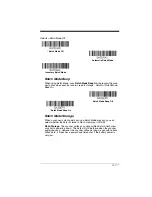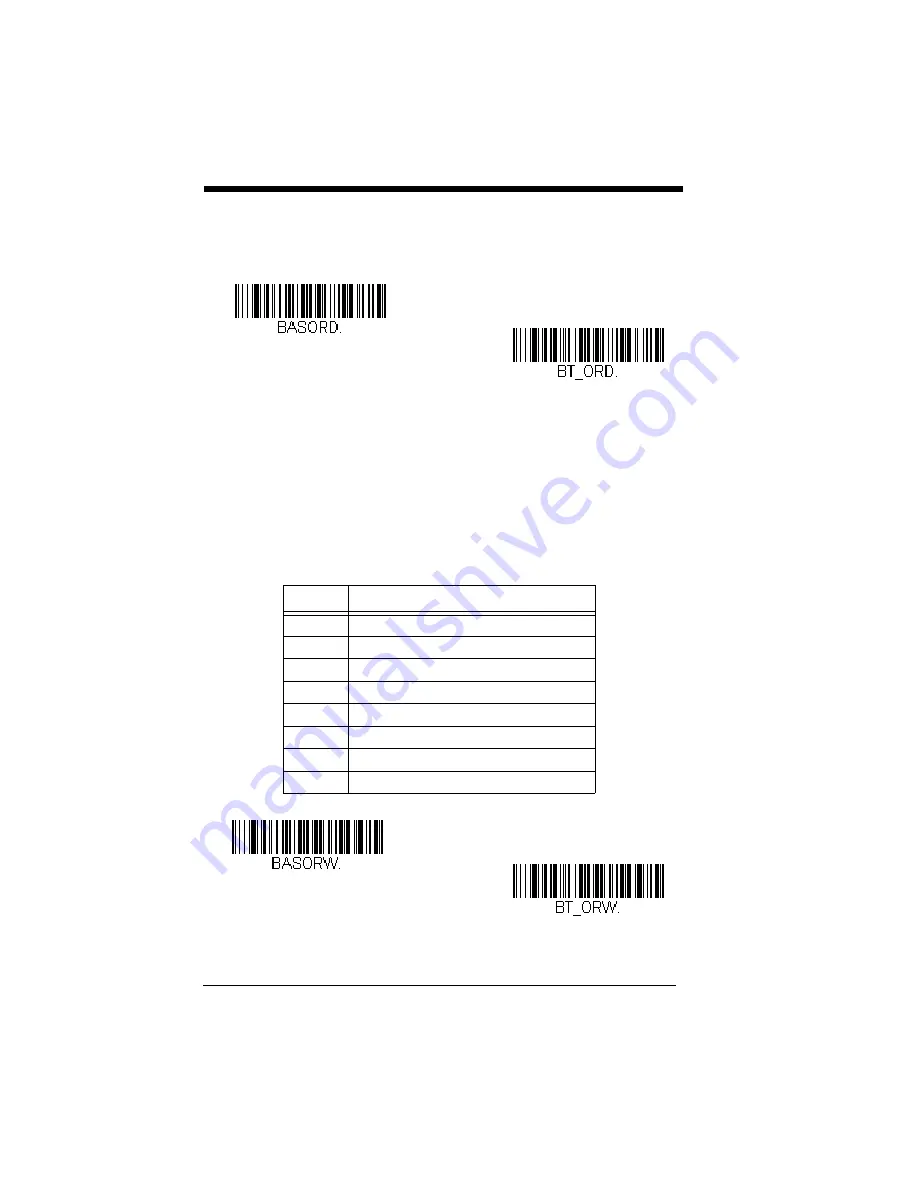
3 - 14
code below and then set the time-out duration (from 0-3000 seconds) by scan-
ning digits on the
inside the back cover, then scanning
Save
.
Default = 0 sec (no alarm).
Note: If you are out of range when you scan a bar code, you will receive an error
tone even if you do not have the alarm set. You receive the error tone
since the data could not be communicated to the base or Access Point or
the host.
Alarm Sound Type
You may change the alarm type for the scanner or base by scanning the
appropriate bar code below and then scanning a digit (0-7) bar code and
the
Save
bar code on the
inside the back cover of this
manual.
Default = 0.
The sounds are as follows:
Setting
Sound
0
3 long beeps, medium pitch
1
3 long beeps, high pitch
2
4 short beeps, medium pitch
3
4 short beeps, high pitch
4
single chirps, medium pitch
5
2 chirps, then 1 chirp, medium pitch
6
single chirps, high pitch
7
2 chirps, then 1 chirp, high pitch
Base Alarm Duration
Scanner Alarm Duration
Note:
The Access Point does not
have a base alarm.
Base Alarm Type
Scanner Alarm Type
Note:
The Access Point does not
have a base alarm.
Summary of Contents for XENON 1900
Page 1: ... Xenon 1900 1902 Area Imaging Scanner User s Guide ...
Page 62: ...2 28 ...
Page 96: ...3 34 ...
Page 124: ...4 28 ...
Page 204: ...7 62 ...
Page 224: ...8 20 ...
Page 232: ...9 8 ...
Page 238: ...10 6 ...
Page 309: ...Sample Symbols Aztec MaxiCode Micro PDF417 Package Label Test Message Test Message ...
Page 310: ...Programming Chart 1 0 2 3 6 7 5 4 8 9 ...
Page 312: ...Honeywell Scanning Mobility 9680 Old Bailes Road Fort Mill SC 29707 Xenon UG Rev C 3 11 ...