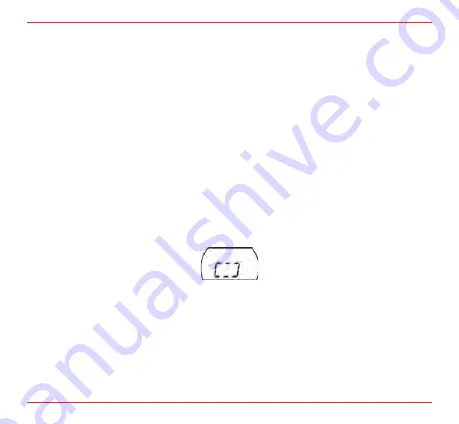
XP Series Personal Gas Detector
15
14. Changing the Detector Set-up
The XP is provided with a means for the user to change the following aspects of its operation:
Alarm 1 set point
Alarm 2 set point
Latching/non-latching alarms (factory default is non-latching)
STEL alarm set point
TWA alarm set point
Set the confidence signal as a beep, flash, beep and flash or none
Set a new password (or disable the password function), which allows access to change the gas
concentration for carrying out a span calibration
To access these functions press and hold both the Up and Down buttons on the side of the detector for
3 seconds. The XP will generate two beeps and 2 flashes, and enter the Set-up mode. If the Menu Lock
feature has been activated then the detector prompts the user to enter the password before entering
setup mode.
The following display will be shown while the two buttons are being pressed and held:
•
•
•
•
•
•
•
















































