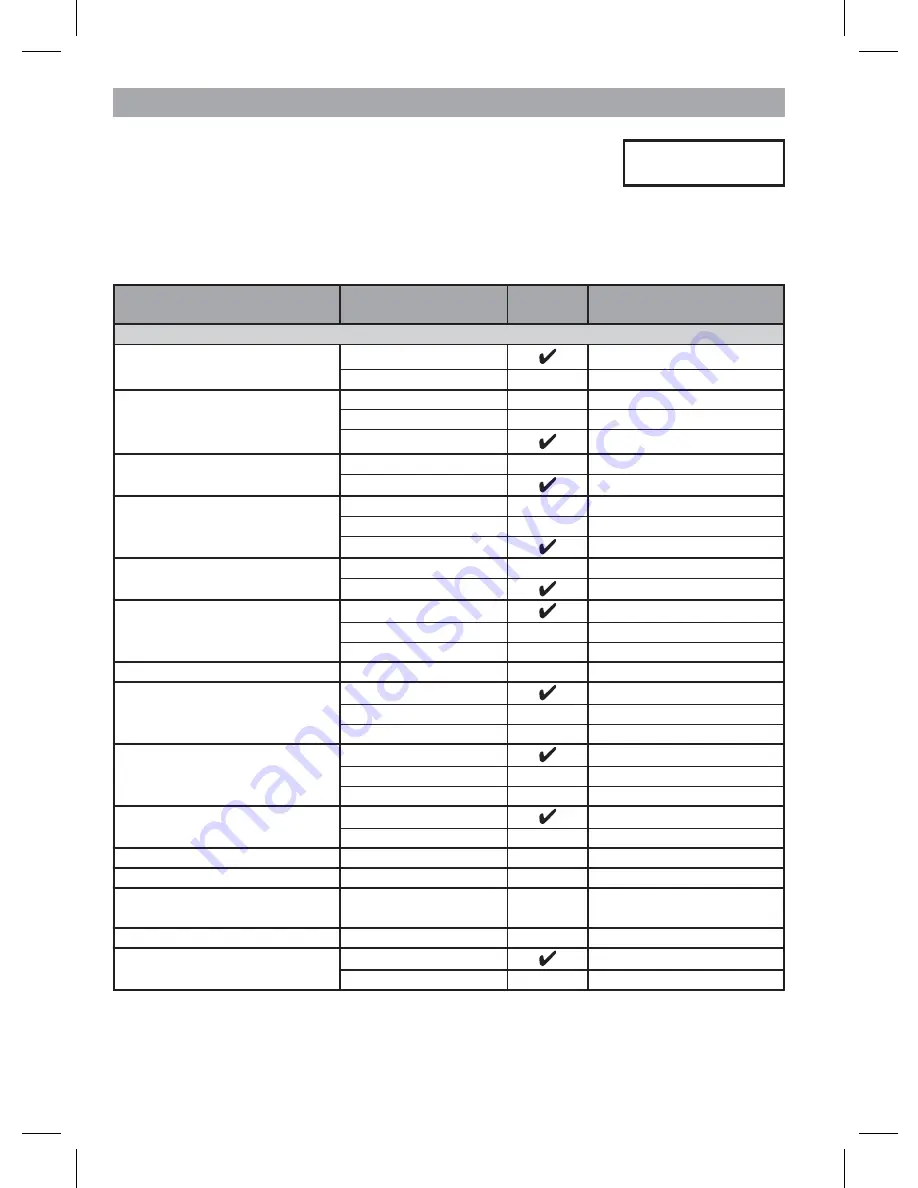
26
50047645-002 A
CONFIGURATION & SERVICE DATA
Configuration Data (to be completed by Installer)
The tables below are for the Installer to complete to indicate how your ST9120C has
been configured.
Application
Insert application number as per Installation wiring diagrams:
Configurable Features
Options
Factory
setting
Installer configured
(tick box or note value)
ST9120C Configuration - standard
24hr or am/pm clock
display.
am/pm display
24hr display
Display backlight operation. Off
on if button pressed
on continuously
Automatic time change.
disabled,
enabled
1-day or 5/2-day or 7-day
operation.
1-day operation
5/2-day operation
7-day operation
Number of ON/OFFs per
day.
2 on/offs per day,
3 on/offs per day
Default time programme.
A = standard
b = at home
C = economy
Hot water set temperature
From 40 to 85°C
60°C
Optimum start
no optimum start
delayed start
optimum start on
Optimum start limit
1 hour
2 hours
3 hours
Optimum stop
disabled
enabled
Frost protection temperature From 5 to 16°C
5°C
Minimum ON/OFF time
1, 2, 3, 4, 5 minutes
1 minute
Cycle rate
3, 6, 9, 12 cycles
per hour
6 cycles
Proportional band width
From 1.5 to 3.0°C
1.5°C
Failsafe mode (loss of RF
communications)
off
on 20% *
* This option will not operate on a hot water only system
Summary of Contents for Y9120W Sundial RF2 Pack 4
Page 25: ...25 ...

































