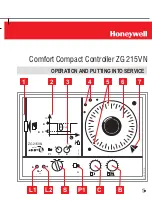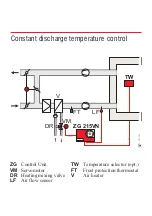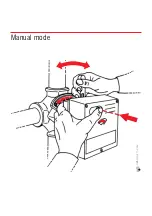Example:
Desired time program
Normal temperature: 6:00 h to 8:00 h and 16:00 h to 22:00 h
Night decrease:
22:00 h to 6:00 h
Day decrease:
8:00 h to 16:00 h
Position of the trip pins
red
pin
6:00 h – Start day mode (normal temperature)
blue pin
8:00 h – Start day decrease
red
pin
16:00 h – Start day mode (normal temperature)
blue pin
22:00 h – Start night decrease
Timer with week program
The timer has a changeable dial.
With the week program, dialling a different heating program for
each weekday is possible.
The dial is prepared ex factory for the day program and, if required,
it can be changed to week program (see installation instructions).
Setting the right time
To set the time, the time dial is to be placed on the trip pins and
turned clockwise
until the indication on the setting marker
7
matches with the current time.