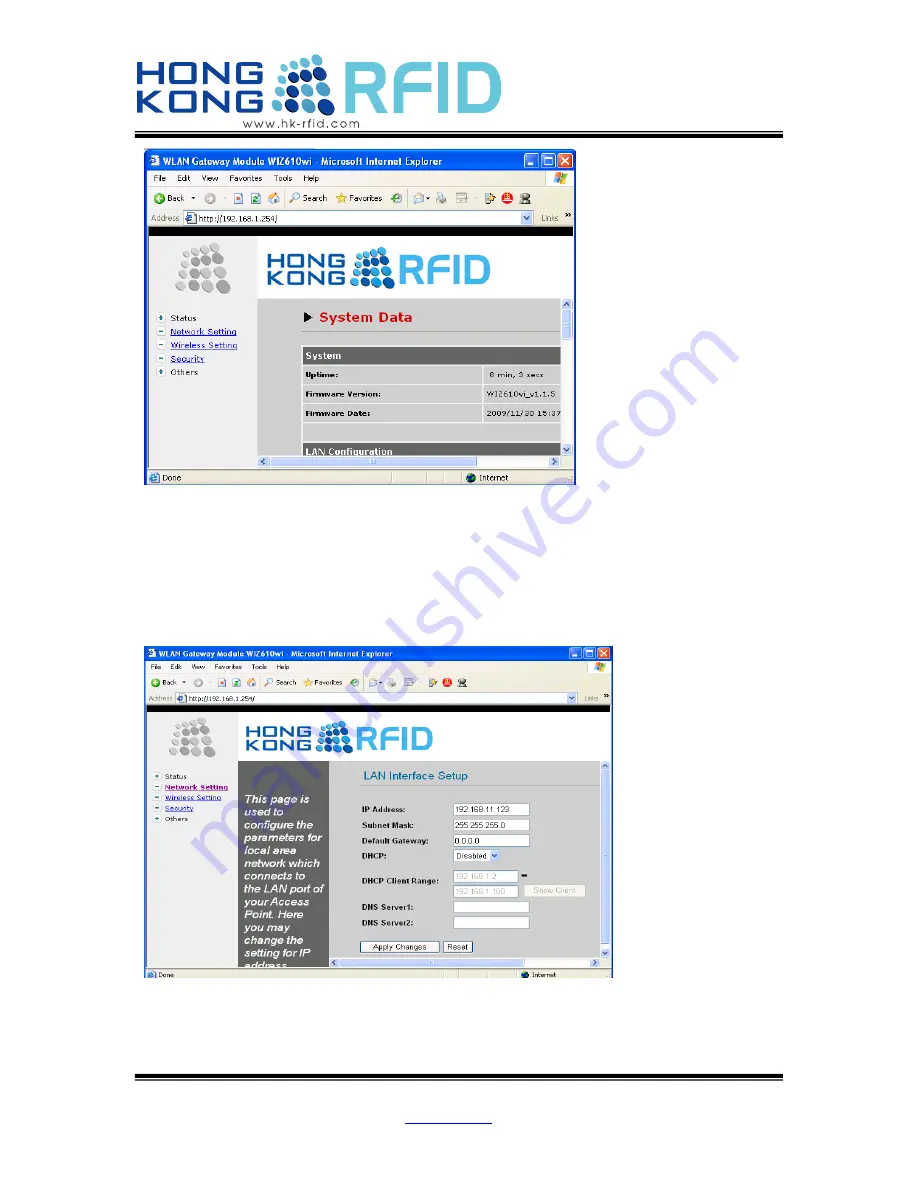
Copyright© Hong Kong RFID Ltd. 2008, All rights reserved. Reproduction of any part is strictly prohibited.
Hong Kong RFID Limited
Add: Unit 207A, 2/F, Building 9, No.5 Science Park West Avenue, Hong Kong Science Park, Shatin, N.T., Hong Kong
Tel: (852) 2165 4708 Fax: (852) 3007 1901 Email:
info@hk-rfid.com
P.14
7)
Select
Network Setting
on the left column. The LAN Interface Setup will display.
8)
Select an idle IP address on your network and Enter in the
IP Address
. Enter the
Subnet Mask
and
Default Gatway
of your network. Disabled
DHCP.
Press
Apply
Changes
.
9)
Successful message will show and click new IP Address to continuous setting.















































