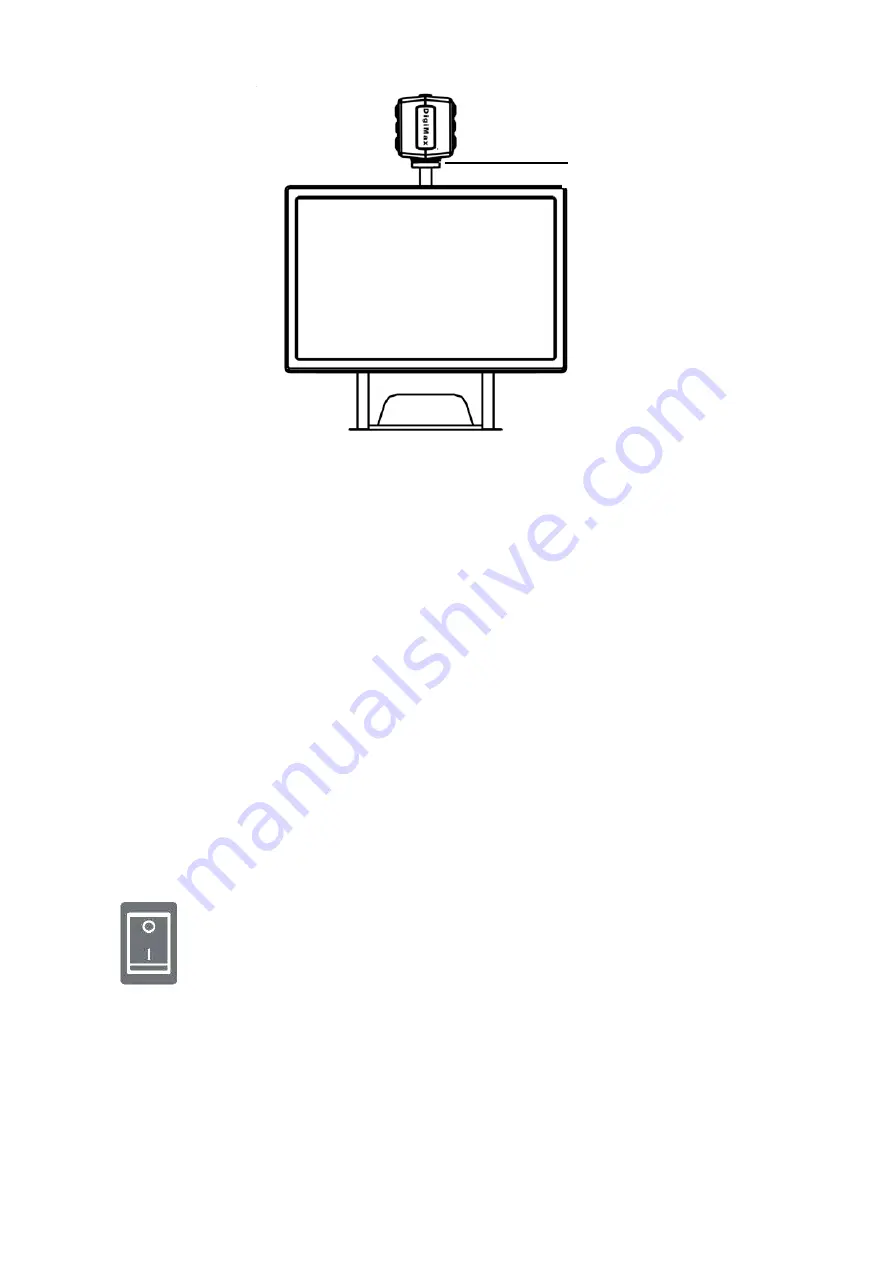
7
Self-viewing
To view yourself by using the DigiMax-HD as a mirror, focus the camera
towards you and position the close-up lens away from the camera. The
recommended distance for self-viewing is 40 – 50 cm.
Distance viewing
To view objects at a more distant proximity between, 1-5 meters focus the
camera head towards the object and position the close-up lens away from
the camera. The distance viewing can be used to read text for instance
from a whiteboard.
5. Getting started
Before starting operating with the DigiMax-HD the camera head needs to
be installed. For easy access to the control buttons and steady table
movement, place your hands on the wrist support at the table front when
using the DigiMax-HD.
Switching On / Off
Press the On / Off switch located at the Right side of the base
unit to power the DigiMax-HD.
Setting the magnification
Press the “+” and “-” button at the centre of the control pad or on the
camera head to adjust the magnification. Press the “+” button to increase
and similarly the “-“ button to decrease the magnification. Press and hold
the buttons
to adjust the magnification continuously.
Close up Lens




















