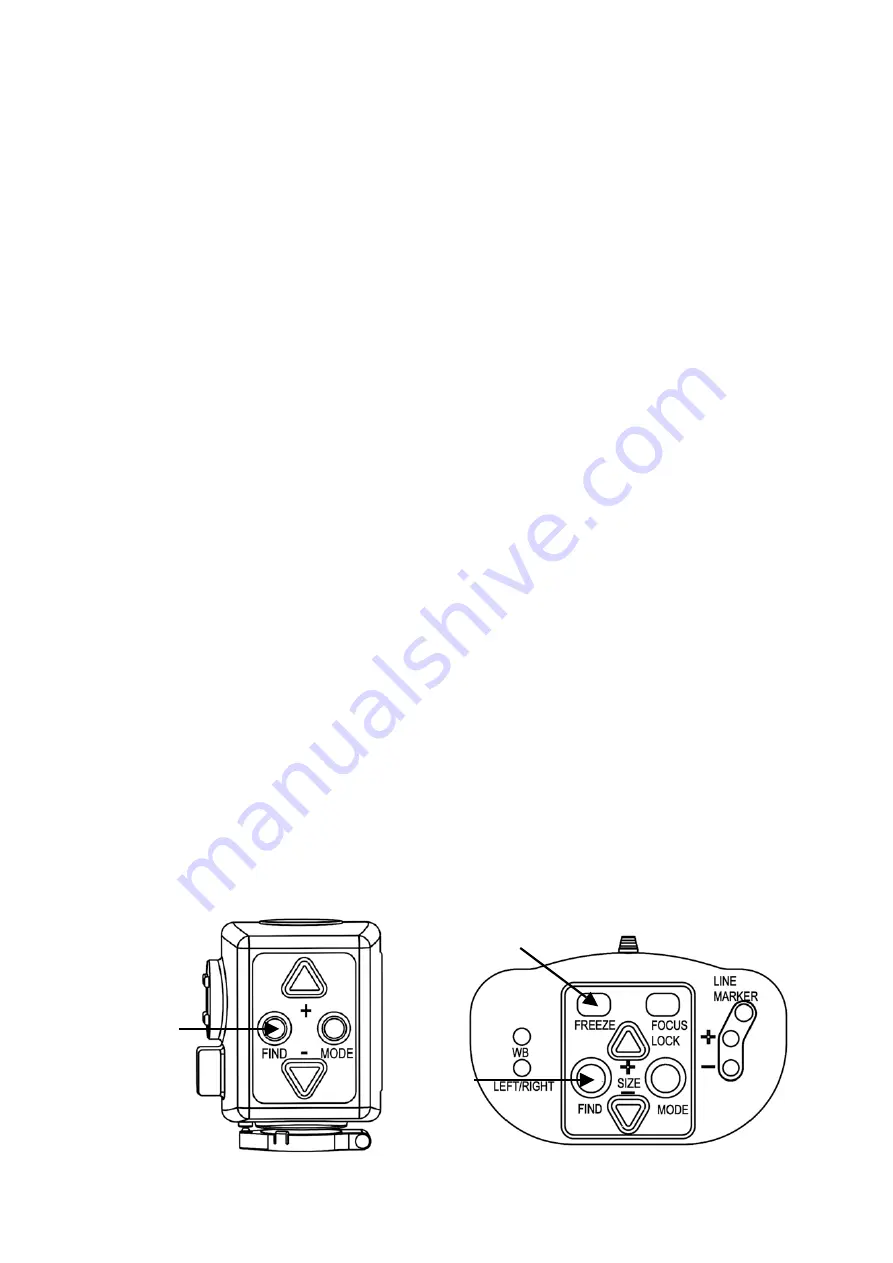
9
Note: DigiMax-HD has the color mode setting function available, by which
you can define the enhanced contrast mode at your own choice; however,
you can only change the last 4 color modes into different color
combinations, to do this, just push “LEFT/RIGHT”& “LINEMARKER” button
at the same time, then you can see the title “Set” on the top of screen to
the right, which means it is ready to change the color combination, Press
the “+” button to change the foreground color, and press “-” Button to
change the background color. By doing this, you can customize the color
mode as many as you want to suit your specific needs. Press
“LEFT/RIGHT”& “LINEMARKER” button, you can save the mode.
Nevertheless, if you want to reset all of the color modes back to factory
setting, just hold the “LEFT/RIGHT”&“MODE”, the defaulting settings will
be restored. (This function only works for control pad operation)
−
Please be aware that for the first four color mode like, a) Full Colour
Photo Mode, b) Gray Mode, c) Negative Reading Mode, d) Positive
Reading Mode, they can not be changed.
−
Please also note that in the case of any pseudo color mode, you can
toggle between Full color photo mode and pseudo color mode directly
by pushing and holding the Mode button for 3 seconds instead of
cycling through all of the mode again.
Find function
The find function is a useful tool that helps you to scroll through a text
quickly by providing an overview of the document that you are reading.
Press and hold this button on the control pad or on the camera head to
activate the find function. When the find function is activated the DigiMax-
HD
will automatically zoom out to the minimum magnification and will
display a red sign indicating the centre of the screen. Move the camera to
position the text you wish to read to the centre of the screen. After
positioning the text release the button. The DigiMax-HD
will automatically
zoom in on the selected text and return to your previous magnification
setting.
Find
Button
Find
Button
Freeze Button





















