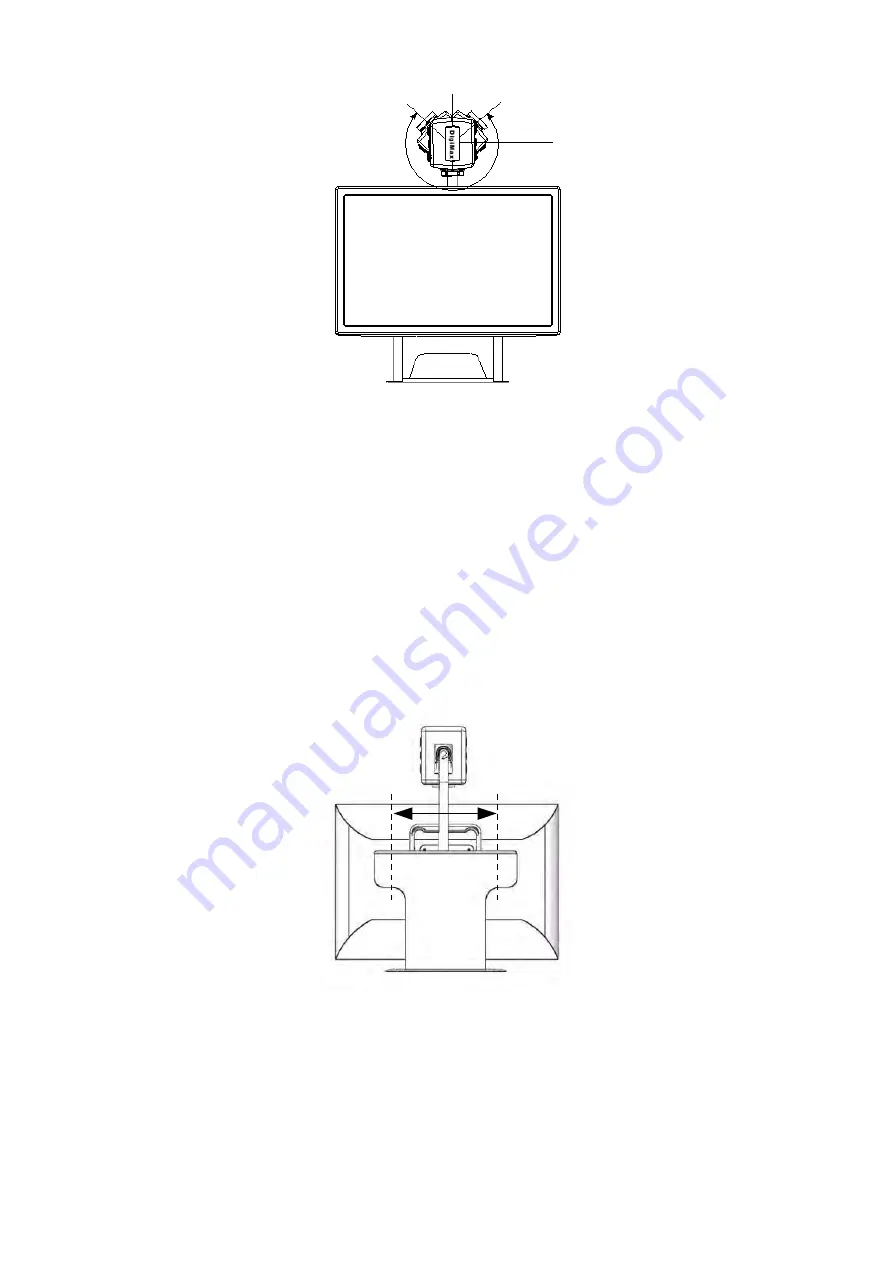
6
Note
: Do not force the camera head beyond its limit as the rotation axes
may be damaged permanently.
The camera arm can be slide along a track at the rear of the base stand.
The following figure shows the slide track.
Camera positions
The DigiMax-HD automatically re-adjusts to its original settings when the
camera is turned from near to distance viewing and back. For example
when you tilt the camera quickly from a whiteboard to your desktop, your
preferred viewing mode, colour mode, and magnification settings will
automatically be applied. Three sets of settings can be stored: close-up
viewing, self-viewing and distance viewing.
Close-up viewing
To view objects on the table surface or to write, focus the camera head
towards the desktop and position the close-up lens in front of the camera.
The recommended distance for close-up viewing is between 30 – 40 cm.
Rotate 270 Degrees

























