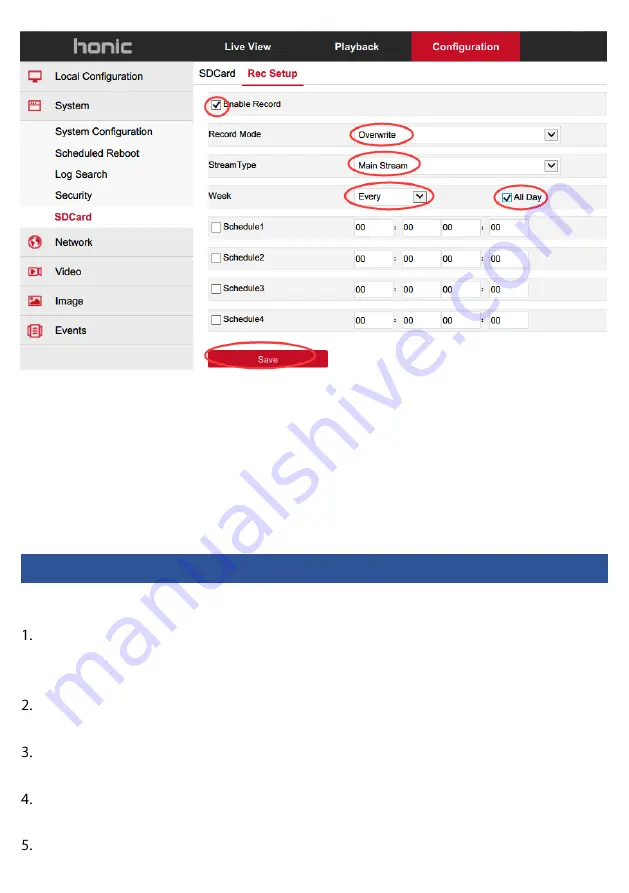
Enable Recording: Select to enable SD card recording and deselect to disable it.
Record Mode: This dropdown box allows the user to select “Overwrite” or “Does
not cover”.
StreamType: This dropdown box allows the user to select “Main Stream”, “Sub-
Stream” or “Tri Stream”.
Week: This dropdown box allows the user to select Monday to Sunday or Every day.
All Day: Select all day, then it will record 24h a day.
Schedule: Choose needed hours to record.
To Install the Camera
General Guidelines
Try to place the camera in a position that a potential security threat will find it
difficult to avoid detection. A strategy which is often effective is to monitor
entrances and exits - after all, a security threat has to get in somewhere.
The internal components of the camera can be damaged by prolonged exposure to
direct sunlight. Don’t let direct sunlight into the lens!
The camera gets great images when it’s in the shade, looking at subjects that are
well lit. Don’t place the camera in bright light and have it facing shade or darkness.
Bright light sources to the sides of, or behind the subject will interfere with your
images.
The camera’s night vision will give well-exposed images if the area is dark. However,







































