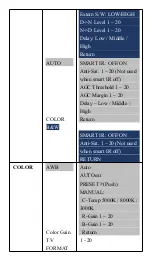Reviews:
No comments
Related manuals for HN-BP6025XES

960
Brand: Varian Pages: 230

SMARTCAM SNH-V6414BN
Brand: Samsung Pages: 2

SID-460
Brand: Samsung Pages: 2

SCP-2370
Brand: Samsung Pages: 96

SCO-6081R
Brand: Samsung Pages: 2

SCO-1020R
Brand: Samsung Pages: 2

SSA-S2100
Brand: Samsung Pages: 1

Gemini GEM-X255
Brand: NAPCO Pages: 40

XP-400
Brand: NAPCO Pages: 16

Freedom F-64
Brand: NAPCO Pages: 6

WV-SW598
Brand: Panasonic Pages: 228

DG-SC3610W
Brand: Digisol Pages: 18

VT-5123
Brand: V-TAC Pages: 9

NML1
Brand: NAVAC Pages: 4

TAM4000
Brand: Saluki Pages: 33

SENSIVA-XS
Brand: V2 Pages: 12

DCT6
Brand: Paradox Pages: 2

Vantage MCB7041
Brand: Lorex Pages: 2