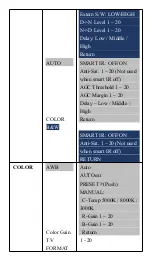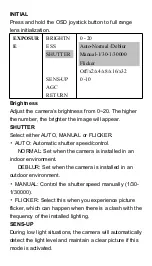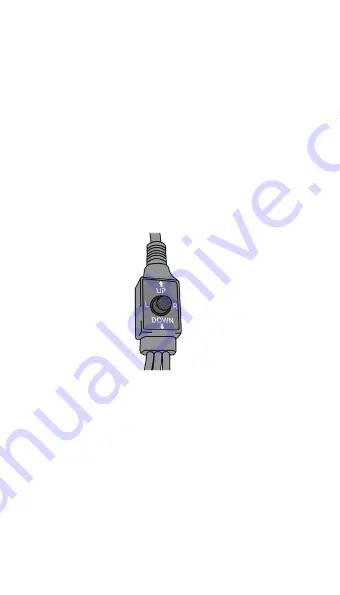
c. Video cable should be good quality, or there will
be distorted image or lines, it is not the problem of
camera, but video cable.
Please read this user manual carefully to ensure
proper use of the product.
Notice Before Using
Default Mode:
1080P
TVI
Video Output.
If your DVR is AHD, CVI or Analog DVR, please
take
the OSD cap off
and switch the OSD joystick to the
corresponding video mode.
POWER ON
the camera, switch the OSD joystick
in 10
seconds:
LEFT Push 5s to 1200TVL mode for
analog DVR.
RIGHT Push 5s to TVI mode for
1080P TVI DVR
or XVR
.
DOWN Push 5s to CVI mode for
1080P CVR or
XVR
.
UP Push 5s to AHD mode for
1080P (N) AHD
DVR or XVR
.
Note:
5s means 5 seconds