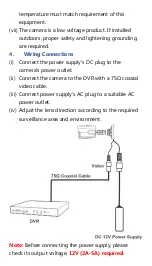Reviews:
No comments
Related manuals for HN-GB200ESL

T8
Brand: VEKOOTO Pages: 18

E
Brand: Zenith Pages: 18

J1456W
Brand: GE Pages: 86

E1450W
Brand: GE Pages: 85

E1450W
Brand: GE Pages: 85

E1250TW
Brand: GE Pages: 2

E1050TW
Brand: GE Pages: 2

C1440W
Brand: GE Pages: 76

Feiyu Pocket 2
Brand: FeiYu Tech Pages: 19

GC 100
Brand: Garmin Pages: 2

X-560WP - Digital Camera - Compact
Brand: Olympus Pages: 66

Tough TG-810
Brand: Olympus Pages: 184

XZ-1
Brand: Olympus Pages: 94

102375 - Stylus Epic Zoom 80 DLX 35mm Camera
Brand: Olympus Pages: 67

TG-620
Brand: Olympus Pages: 166

OPS
Brand: Tachyon Pages: 13

vitoret 110 EL
Brand: Voigtländer Pages: 4

X400 Power Pro Series
Brand: GE Pages: 89