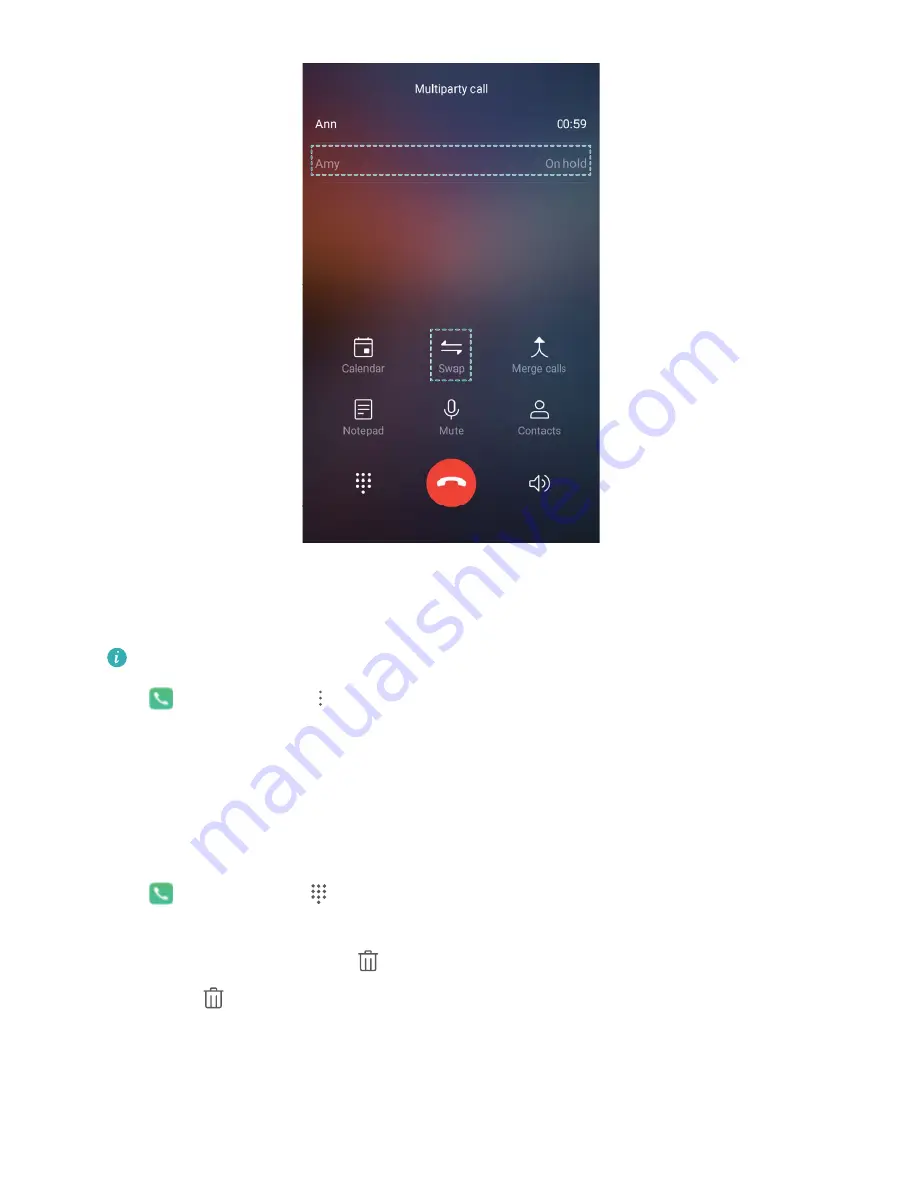
Enable Call Forwarding and Never Miss a Call
If you are unavailable to answer calls, you can set your device to forward calls to another number.
Some carriers may not support this feature.
Open
Dialer, and go to
> Settings > Call forwarding. If you have a dual-SIM device, in the
SIM 1 or SIM 2 section, touch Call forwarding and select a forwarding method. Enter the number
you want to forward your calls to, then confirm. When call forwarding is enabled, your device will
automatically forward eligible calls to the preset number.
Delete Call Logs
You can delete call logs that you no longer need.
Open
Dialer and touch
to hide the dialpad. You can now perform one of the following:
l
Delete a single record: Touch and hold an entry, then touch Delete entry.
l
Delete multiple records: Touch
, select the entries you want to delete or touch Select all,
then touch
.
Quick Calling: Initiate Calls When the Screen Is Off
Want to make a call without having to unlock the screen and dial? Enable Quick calling to quickly
initiate calls when the screen is off.
Dialing
35
















































