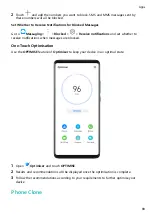Go to
Settings > System & updates > Date & time, enable Dual clocks, and set a
Home city. The time of your home city and current location will now both display on the
lock screen.
Only one clock will display on the lock screen if your current location is in the same time
zone as your home city.
Notepad
Create Notes
You can create notes to record your thoughts and inspirations.
1
Go to
Notepad > Notes, then touch
.
2
Enter the title and content of the note.
3
Touch
to insert a picture into the note as required. Touch and hold the picture, then
drag it to the desired position in the note.
4
If you want to organise your notes for easier access and viewing, touch
to add a tag
to your note after finishing it.
Apps
76
Summary of Contents for 20 Pro
Page 1: ...User Guide ...